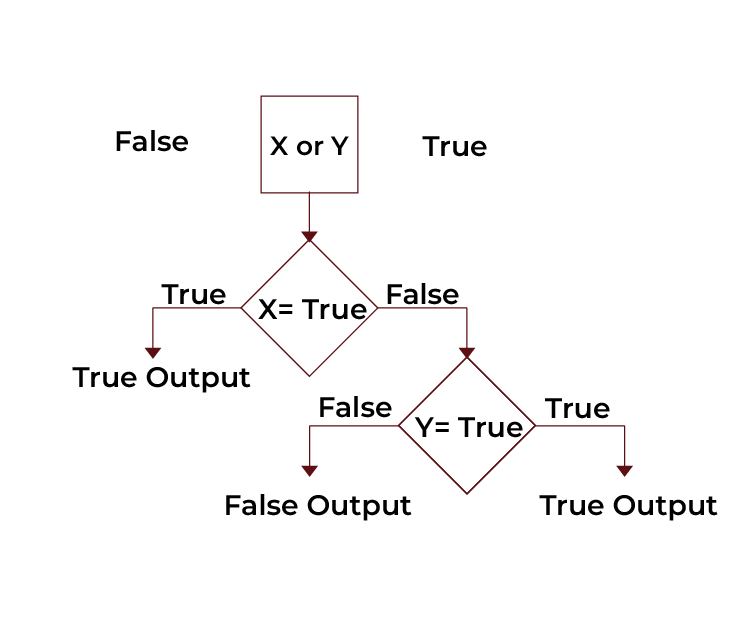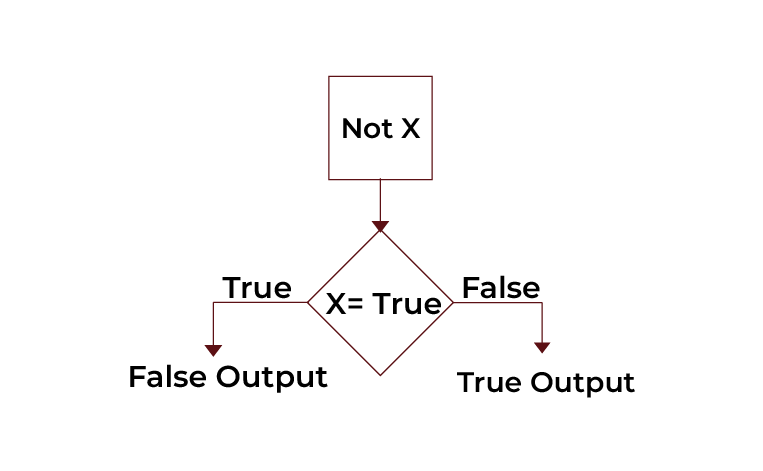Ever wondered how we can make decisions in our Python code based on multiple conditions? Or maybe you’re trying to figure out how to simplify complex if statements? These are common worries for anyone diving into programming with Python.
Logical operators in Python are our tools for combining conditions. They let us check if multiple things are true or false at the same time. This is crucial for making our programs smart and efficient.
Python has three main logical operators: and, or, not. Each one helps us control the flow of our code in different ways. Let’s explore how these operators work and how we can use them to write better code.
Detailed Explanation of Logical Operators
The and Operator: Combining Multiple Conditions for Accurate Results
The ‘and’ operator checks if multiple conditions are true at once. If all conditions are true, the ‘and’ operator returns True. If any condition is false, it returns False.
Think about it like this: We want to enter a club. We need both a ticket and an ID to get in. If we have both, we’re good to go. If we’re missing either, we can’t enter.
Here’s a simple Python example:
age = int(input("Enter your age: "))
has_ticket = input("Do you have a ticket? (yes/no): ").lower() == "yes"
if age >= 18 and has_ticket:
print("You can enter the club.")
else:
print("You cannot enter the club.")
Output:
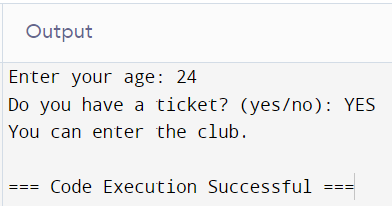
The or Operator: Evaluating Conditions for Flexible Logic
The ‘or’ operator is more flexible. It checks if at least one condition is true. If any condition is true, it returns True. If all conditions are false, it returns False.
Imagine you have to decide on one of two activities this weekend. If it is sunny, then you will go hiking; if your friends are free, then you will hang out with them. If either condition is true, you have plans.
Here’s how we can code this:
weather = input("Is it sunny? (yes/no): ").lower() == "yes"
friends_free = input("Are your friends free? (yes/no): ").lower() == "yes"
if weather or friends_free:
print("You have plans for the weekend.")
else:
print("You might stay at home this weekend.")
Output:
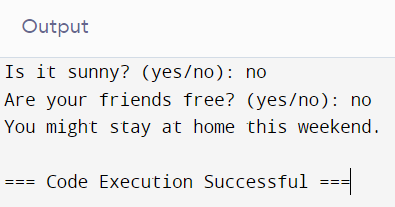
The not Operator: Reversing Boolean Values for Clearer Code
The ‘not’ operator flips the value of a condition. If the condition is True, ‘not’ makes it False. If the condition is False, ‘not’ makes it True.
Think of it like this: You want to go out if it’s not raining. So, if it’s raining (True), you stay in (False).
Here’s a quick example:
raining = input("Is it raining? (yes/no): ").lower() == "yes"
if not raining:
print("You can go out.")
else:
print("Better stay in today.")
Output:
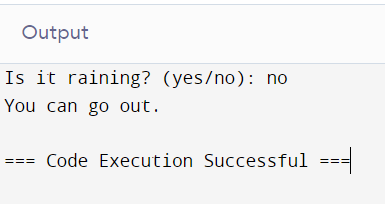

POSTGRADUATE PROGRAM IN
Multi Cloud Architecture & DevOps
Master cloud architecture, DevOps practices, and automation to build scalable, resilient systems.
Truth Tables for Logical Operators
To understand logical operators better, we use truth tables. Truth tables show all possible outcomes of logical operations.
Truth Table for ‘and’ Operator
| Condition A | Condition B | A and B |
| False | False | False |
| False | True | False |
| True | False | False |
| True | True | True |
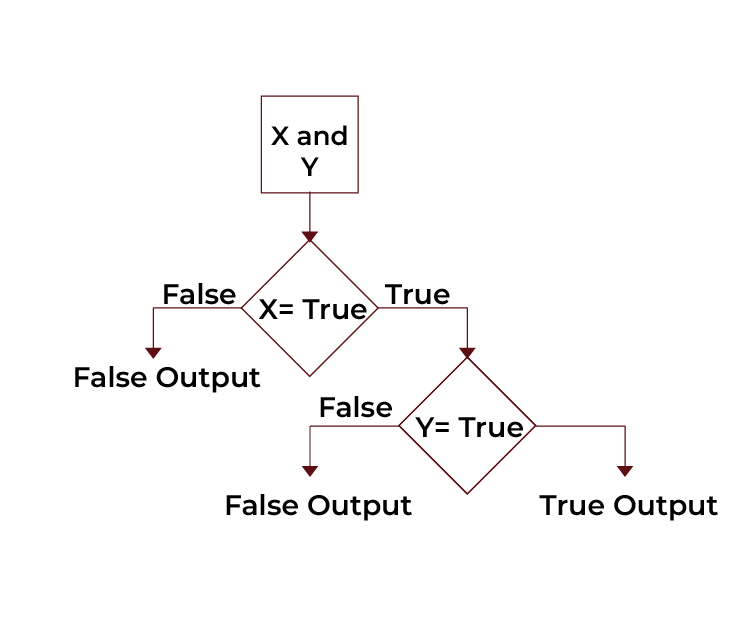
Truth Table for ‘or’ Operator
| Condition A | Condition B | A or B |
| False | False | False |
| False | True | True |
| True | False | True |
| True | True | True |
Truth Table for ‘not’ Operator
| Condition A | not A |
| True | False |
| False | True |
Examples Demonstrating Logical Operators in Python
Ever mixed up how to use the logical operators in Python? Or perhaps wondered how one might combine conditions so that they seem just right? Let’s break this down with some easy-to-follow examples.
Using Logical Operators with Numeric Conditions for Better Decisions
When working with numbers, logical operators can be useful in checking multiple conditions at a time. This comes in handy while doing user input validation or making decisions on numerical data.
Example 1: Checking if a number is within a specific range.
# Example to check if a number is between 10 and 20
x = int(input("Enter a number: "))
if x > 10 and x < 20:
print("The number is within the range of 10 and 20")
else:
print("The number is outside the range of 10 and 20")
Output:
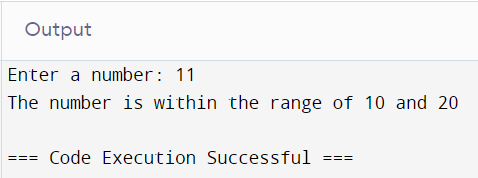
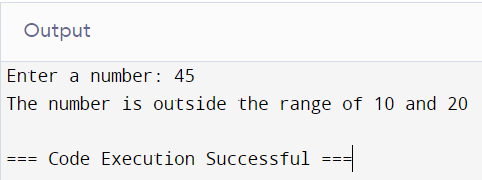
Example 2: Verifying if at least one of the conditions is true.
# Example to check if at least one number is positive
a = int(input("Enter the first number: "))
b = int(input("Enter the second number: "))
if a > 0 or b > 0:
print("At least one of the numbers is positive")
else:
print("Both numbers are non-positive")
Output:
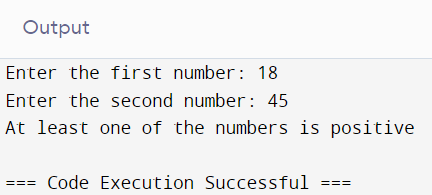
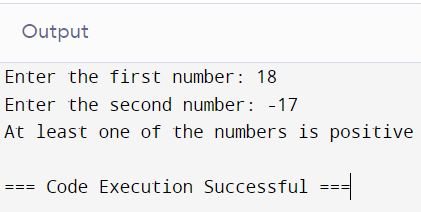
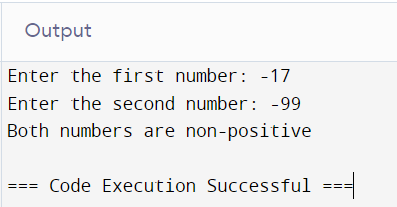
Applying Logical Operators with Strings and Lists for Versatile Programming
We can also use logical operators with strings and lists. This is useful for tasks like checking user inputs or validating data in lists.
Example 1: Checking if a string is non-empty and contains a specific word.
# Example to check if the string contains the word "Python"
text = input("Enter a string: ")
if text and "Python" in text:
print("The string contains the word 'Python'")
else:
print("The string does not contain the word 'Python'")
Output:
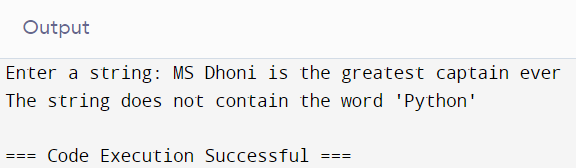
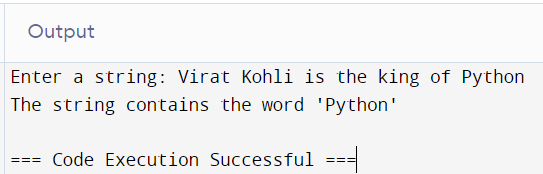
Example 2: Evaluating if a list is non-empty and contains a certain number.
# Example to check if the list contains the number 5
numbers = list(map(int, input("Enter numbers separated by space: ").split()))
if numbers and 5 in numbers:
print("The list contains the number 5")
else:
print("The list does not contain the number 5")
Output:
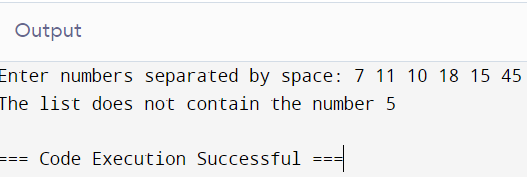
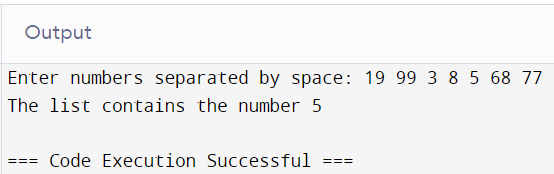
Logical Operators with Mixed Data Types for Comprehensive Checks
Logical operators can also handle mixed data types. This can simplify complex conditions in our code.
Example: Combining string and numeric conditions.
# Example to check if name is 'Murali' and age is greater than or equal to 18
name = input("Enter your name: ")
age = int(input("Enter your age: "))
if name == "Murali" and age >= 18:
print("Welcome, Murali!")
else:
print("Access Denied.")
Output:
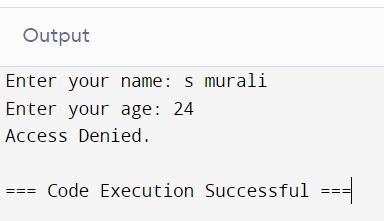
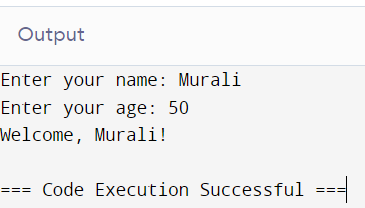

82.9%
of professionals don't believe their degree can help them get ahead at work.
Order of Precedence for Logical Operators
When we have more than one logical operator in a single expression, as might be expected, Python evaluates them in the order. Understanding this order helps us write clear and accurate conditions.
- ‘not’ operator has the highest precedence.
- ‘and’ operator has medium precedence.
- ‘or’ operator has the lowest precedence.
Here’s an example that demonstrates this:
# Example to demonstrate the order of precedence of logical operators
x = False
y = True
z = False
result = not x or y and z
# Evaluation: (not x) or (y and z)
# True or False
# True
print(result)
Output:
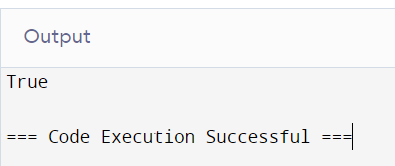
Conclusion
The logical operators in Python are very powerful. They help us make decisions in the code based on multiple conditions. Here, we have discussed the three logical operators of Python: ‘and’, ‘or’, ‘not’. We have seen how these operators help us combine multiple conditions for better decision-making.
We have also viewed examples ranging from numeric conditions to strings and lists and finally discussed the order of precedence. Mastering these logical operators will enable us to achieve leaner yet more readable code, which simplifies and strengthens a wide range of programming tasks.
Can you express the difference between ‘and’ and ‘or’ operators in Python?
- 'and' operator returns True only if both are true.
- 'or' will return True if at least one of them is true.
How does the 'not' operator work with complex conditions?
What is short-circuit evaluation in logical operators?
Can logical operators in Python be used with non-Boolean values?
How do logical operators change the flow of control in Python?
Updated on August 1, 2024