Literals in Python are the fixed values we assign to variables. They are the backbone of our code, providing clear, readable, and maintainable value representations. Without literals, we would struggle to set constant values or handle data directly in our scripts.
There are five types of literals in Python:
- String literals
- Numeric literals
- Boolean literals
- Literal Collections
- Special literals
In this blog, we’ll explore various types of literals in Python, how they work, and why they are crucial. We’ll look at string literals, numeric literals, boolean literals, special literals like None, and collections of literals.
By the end of this guide, you’ll have a solid understanding of Python literals and how to use them effectively. Let’s dive in and see how we can use them effectively.
String Literals in Python
String literals are sequences of characters enclosed in quotes. In Python, we can use single, double, or triple quotes to define them.
Single-Line Strings
Single-line strings are simple. We enclose them within a single set of quotes.
Example:
single_line_string = 'Hello, World!'
another_single_line = "Python is awesome!"
print(single_line_string)
print(another_single_line)
Output:
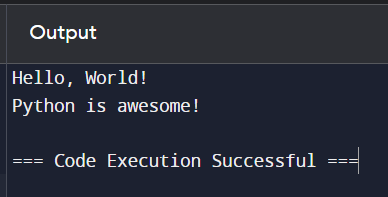
Multi-Line Strings
Multi-line strings are useful for longer texts. We can create them using triple quotes or by adding a backslash at the end of each line.
Example with triple quotes:
multi_line_string = '''This is a
multi-line string that spans
across multiple lines.'''
print(multi_line_string)
Output:
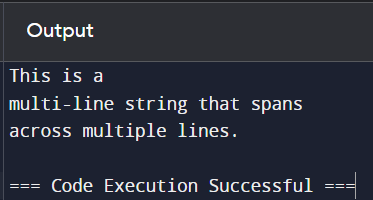
Example with backslashes:
another_multi_line = "This is a multi-line string \
using a backslash \
for line continuation."
print(another_multi_line)
Output:
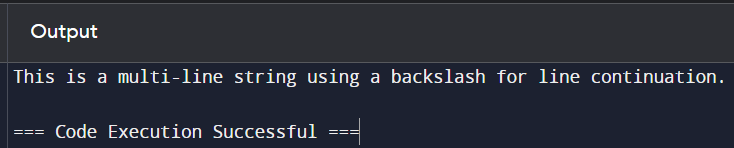

POSTGRADUATE PROGRAM IN
Multi Cloud Architecture & DevOps
Master cloud architecture, DevOps practices, and automation to build scalable, resilient systems.
Numeric Literals in Python
Numeric literals represent numbers in Python.
They can be integers, floating-point numbers, or complex numbers. Long type is integrated into the integers type in Python 3.
Integer Literals
Integer literals are whole numbers without a fractional part. They can be positive or negative.
decimal_integer = 42
binary_integer = 0b101010
octal_integer = 0o52
hexadecimal_integer = 0x2A
print(f"Decimal: {decimal_integer}")
print(f"Binary: {binary_integer}")
print(f"Octal: {octal_integer}")
print(f"Hexadecimal: {hexadecimal_integer}")
Output:
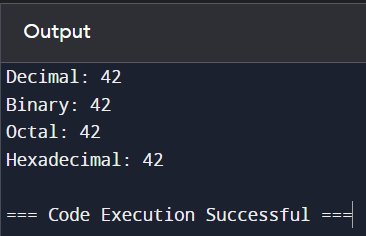
Floating-Point Literals
Floating-point literals are numbers with a fractional part. They can also be written in scientific notation.
Example:
simple_float = 3.14
scientific_float = 2.1e-3
print(f"Simple Float: {simple_float}")
print(f"Scientific Float: {scientific_float}")
Output:
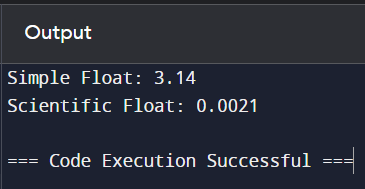
Complex Number Literals
Complex literals have a real and an imaginary part, denoted by j.
Example:
complex_number = 5 + 3j
imaginary_only = 7j
print(f"Complex Number: {complex_number}")
print(f"Imaginary Only: {imaginary_only}")
Output:
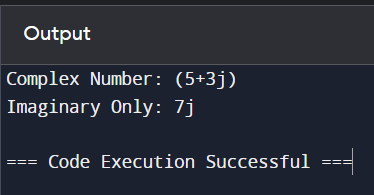
Boolean Literals and Their Usage in Python
Do you often find yourself confused about how to represent true and false values in your code? Boolean literals are the solution.
In Python, Boolean literals represent the truth values True and False. These are very handy when making comparisons or setting conditions in our code.
Examples of Boolean Literals
Boolean literals are simple to use. We can directly assign them to variables or use them in expressions.
is_sunny = True
is_raining = False
print(f"Is it sunny? {is_sunny}")
print(f"Is it raining? {is_raining}")
Output:
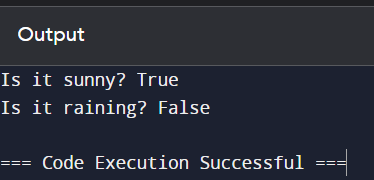
Using Boolean Literals in Expressions:
x = (5 > 3)
y = (2 < 1)
print(f"5 is greater than 3: {x}")
print(f"2 is less than 1: {y}")
Output:
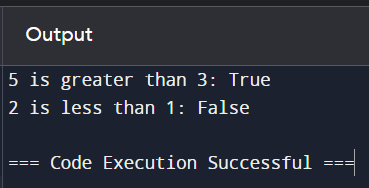
Special Literal: None in Python
What if you need to represent the absence of a value in your code? This is where the None literal comes in.
The None literal is used to signify that a variable does not have a value. It’s like saying “nothing” or “null”.
Examples of None Literal
We can assign None to variables to indicate that they are empty or not set. It helps us manage variables that might not always have a value.
no_value = None
print(f"The value of no_value is: {no_value}")
Output:
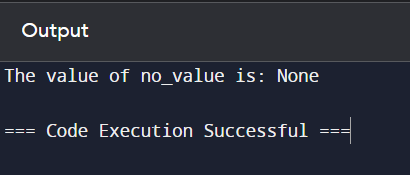
Using None in Functions:
def check_value(value):
if value is None:
return "No value provided"
else:
return f"Value is {value}"
print(check_value(None))
print(check_value(10))
Output:
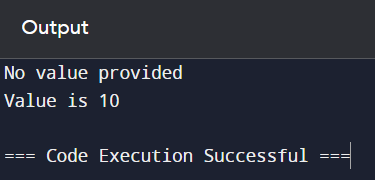

82.9%
of professionals don't believe their degree can help them get ahead at work.
Literal Collections in Python
Sometimes, we need to handle multiple values together. Python offers several types of literal collections to help with this.
List Literals
Lists are collections of items that can be of different types. They are mutable, meaning we can change them after creation.
fruits = ["apple", "banana", "cherry"]
print(f"List of fruits: {fruits}")
Output:
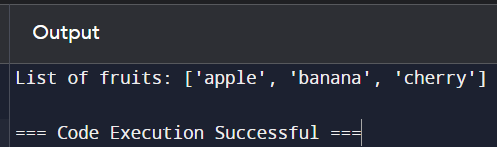
We can also take user input to create a list:
num_elements = int(input("Enter number of elements: "))
user_list = []
for i in range(num_elements):
element = input(f"Enter element {i+1}: ")
user_list.append(element)
print(f"User list: {user_list}")
Output:
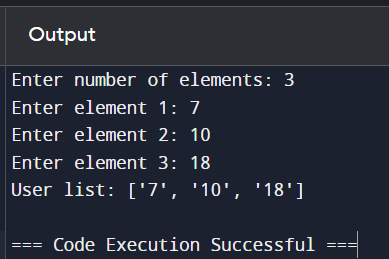
Tuple Literals
Tuples are similar to lists but are immutable. Once created, we cannot change their elements.
Example:
coordinates = (10, 20)
print(f"Coordinates: {coordinates}")
Output:
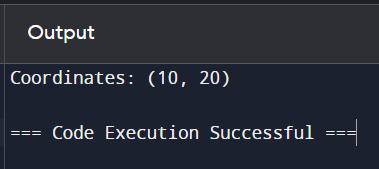
Dictionary Literals
Dictionaries store data in key-value pairs. They are mutable and can store different types of data.
person = {"name": "Sachin", "age": 51}
print(f"Person details: {person}")
Output:
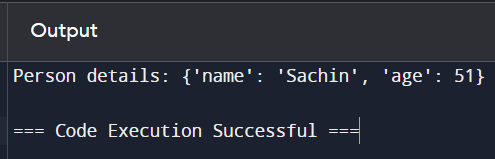
Set Literals
Sets are collections of unique items. They are unordered and mutable.
unique_numbers = {1, 2, 3, 4, 4, 5}
print(f"Unique numbers: {unique_numbers}")
Output:
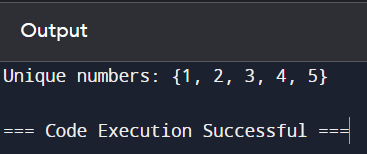
Advantages of Using Literals in Python
Have you ever wondered why we use various types of literals in Python?
Literals in Python offer several benefits. They make code clear, efficient, and easy to read.
Here are some key advantages:
Code Clarity
Literals provide a direct representation of values. This makes the code straightforward and easy to understand.
For example, when we see True or 42 in the code, we instantly know what it represents.
Memory Efficiency
Literals help Python optimise memory usage. Since they are constants, Python can handle them more efficiently than variables.
Type Safety
Using literals ensures that the values are of the correct type. This reduces the risk of errors caused by incorrect data types.
Faster Execution
Literals can speed up code execution. Since they are immutable, Python can process them quickly.
Consistent Codebase
Using literals helps maintain consistency in the code. This is especially useful in larger projects with multiple contributors.
Fewer Runtime Errors
Literals reduce ambiguity in code. Clear and explicit values help prevent misunderstandings and errors.
Optimised Operations
Certain operations are more efficient with literals.
For example, numeric calculations are faster when using numeric literals.
Enhanced Debugging
Literals make debugging easier.
Clear values in the code help us quickly identify and fix issues.
Disadvantages and Potential Pitfalls of Using Literals Directly
While literals are great, they can also have some downsides. It’s important to be aware of these potential pitfalls:
Readability Issues
Overusing literals can make the code hard to read.
Lack of Flexibility
Hardcoding values reduces flexibility. If we need to change a value, we must update every instance in the code.
Maintenance Challenges
Frequent changes to literals can make maintenance difficult. Using constants or variables can simplify updates.
Testing and Debugging Complexity
Scattered literals can complicate testing and debugging. It’s harder to track down and update each literal value.
Inconsistent Usage
Different developers might use different literals for the same concept. This can lead to inconsistency in the codebase.
To avoid these pitfalls, we can use named constants or variables. This provides context and makes the code easier to maintain.
Conclusion
Literals in Python are essential for representing fixed values. In this web blog, we explored various types of literals in Python, including string, numeric, boolean, special literals like None, and literal collections such as lists, tuples, dictionaries, and sets.
We discussed the advantages of using literals, like code clarity and memory efficiency, and potential pitfalls, like readability issues and maintenance challenges. Using named constants or variables can help strike a balance.
Understanding and effectively using literals can make our code more readable, efficient, and easier to maintain.
What are the main types of literals in Python?
How can I create a multi-line string in Python?
What is the purpose of the None literal in Python?
What are the advantages of using literals in Python?
Can literals have any disadvantages in Python programming?
Updated on February 6, 2025
