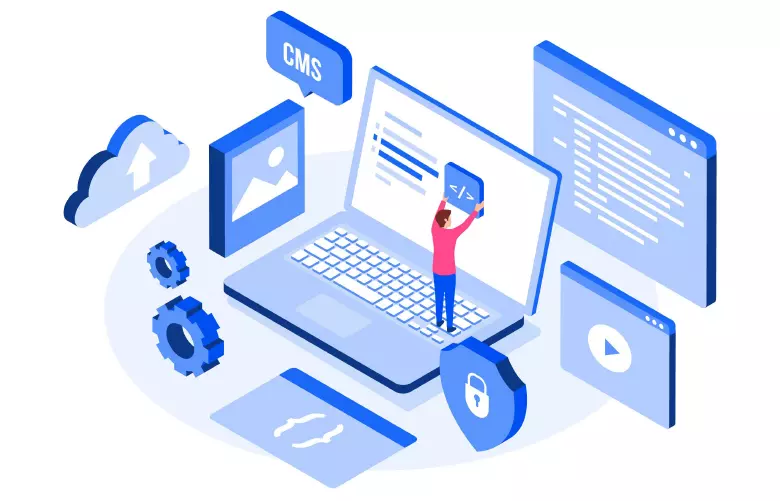Machines are replacing human- driven processes to deliver work faster and more efficiently. With AI, Blockchain, Big Data, Augmented & Virtual Reality and many such innovations we also have a technology named SaaS- Software as a Service. SaaS is the one of the three main categories of cloud computing. Cloud computing also includes Infrastructure as a Service as IaaS and Platform as a Service as PaaS. To understand SaaS we must first understand cloud computing, which is a collective use of software and hardware to deliver services over a network. The data can be accessed from anywhere, anytime by the user who have access to it. SaaS is a cloud-based method to provide the users with the software.
What is SaaS?
SaaS means Software as a Service, where the software can be accessed through the web using any internet enabled device.
What is software as a Service? SaaS in cloud computing essentially involves delivering services over the internet. SaaS is one key component of it. SaaS in cloud computing is a style of developing and using a data processing technology in which software and dynamically scalable resources are provided to the user via the internet as a service.

Get curriculum highlights, career paths, industry insights and accelerate your technology journey.
Download brochure
- Data Security:
SaaS in cloud computing helps important data to be encrypted, and protects it from unauthorized access.
- Application Security:
SaaS in cloud computing also ensures vulnerability protection such as detecting unauthorized sessions, password protection, use cookies with non-sensitive data, protection against Dos/DDoS attacks, and CASB integration for customer trust.
- Audit:
SaaS in cloud computing application provide audit logs to business transaction, these services should be capable of adhering to government regulations and internal policies.
- Multi – Tenancy Model:
In SaaS, it acts as a software architecture which serves multiple customers with a single software application deployment. Multi-tenancy refers to the fact that multiple customers share the same physical infrastructure.
- Subscription Based billing:
The valuing of SaaS in cloud computing applications does exclude the intricacies of permit expenses and overhaul costs. It has different estimating models and charging cycles, like monthly/quarterly/half-yearly/yearly or fixed, etc. Numerous cutting-edge SaaS applications offer the capacity to charge considering the use.
- Single sign-on:
SaaS in cloud computing application should be simple to integrate with various identity management systems. An organization would like to have a single identity system in place to authenticate the various systems that users will access, it is also difficult for organization to have a single page where users can enter their login credentials and access all SaaS that have been provisioned to them.
- High Availability:
SaaS application accessibility is supposed to be very high. SaaS applications ought to uncover the board and observe APIs to persistently look at the wellbeing/accessibility factor. SaaS ought to give their clients an elevated degree of SLA.
- Rate Limiting:
SaaS guarantees smooth deals, the quantity of hits/exchanges can be restricted. SaaS applications can also be designed with rate restricting/QoS, which helps associations in dealing with the client base.
- Automated Provisioning:
SaaS provides on-demand self-service means that you can start using your chosen cloud service whenever you need it. The user does not have to wait for someone to make it available or set up the right equipment. User has to just log in and get started.
- Rapid Elasticity:
SaaS makes the ability to quickly scale up and down the most important characteristic of cloud computing. As the cloud provider owns the hardware, they can adjust resources as needed to accommodate peak loads.
Easy Customization with SaaS in Cloud Computing:

What is software as a service? The software customized as per the user needs by the developer to provide services is called as SaaS. This software coding in Bootstrap makes it easy to customize and maintain the website. Bootstrap is an amazing CSS framework that helps in styling and creating websites. Hence, Bootstrap is preferred over vanilla CSS.
- Until Bootstrap version 3.x, one had a choice between CSS preprocessors: Less or SaaS. But since version 4, Bootstrap uses only SaaS. The source code for the Bootstrap 4 and 5 frameworks is written entirely in SaaS, which is a testimony to how SaaS has grown.
- Sass comes with two syntaxes. The older one uses indentation and the newer SCSS syntax (SCSS for Sassy CSS) uses CSS-like curly braces.
- SCSS is a superset of CSS. So CSS code saved with a.scss extension (or SCSS interspersed with CSS) is also valid SaaS code. Whatever the style is, indented SaaS or CSS-like SCSS, the SaaS compiler will transpile it to vanilla CSS to be used on the browser. Read more on what is cloud service provider.
- Examples of SaaS Application: Google Cloud, Microsoft Azure, AWS.
Benefits – SaaS in Cloud Computing:
In this guide to understand what is SaaS, let’s explore the benefits of SaaS in Cloud Computing
Better access from Network Devices:
SaaS in cloud computing allows businesses to store and access their data remotely, using the same tools they would use to access other cloud-based services like Gmail or Dropbox.
SaaS Harnesses the Consumer Web:
SaaS in Cloud computing allows the storage of data on remote servers instead of personal computer which thereby helps you to access your files and data from anywhere at any time.
Cost Effective:
With SaaS in cloud computing storage is much cheaper than traditional hard drives as there is no need for high-quality hardware or physical space.
Scalability:
Resource pooling is one of the effective benefits of Cloud Computing. With these multiple users and applications makes it easier to scale up or down resources, and helps businesses respond quickly to changes in demand without having to invest in new hardware or software.
Drawbacks of using SaaS
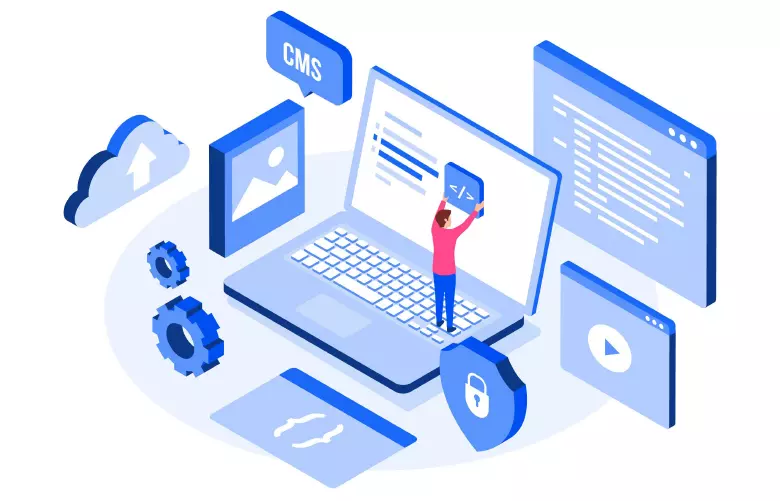
In this guide to understand what is SaaS, let’s explore the Drawbacks of using SaaS
- Security & Regulations:
Issues such as identity and access management need to be addressed before trusting any third-party service provider with your company’s sensitive data. Especially in the case of accessibility from a mobile device, strict measures need to be taken before any kind of sensitive data is divulged to the service provider.
- Hidden Cost:
The cost of the software can scale up during its customization as per the added requirement of the client, market fluctuations, demand, and preferences.
- Connectivity Dependence:
SaaS software is web-hosted; hence the software cannot be accessed without internet connection. It will be difficult to access the software/ data in an internet dead zone.
- Performance & Speed Issues:
SaaS applications run at slightly slower speeds than client/server applications. Although the speed is still better, it is required to be prepared for the possibility of a less-than-instant computing environment.
SaaS vs Tradition Model: Find more details on with Difference Between Google Cloud & AWS
The Right Service Provider for Business – SaaS
Conclusion:
Students, developers, professionals, management firms, researchers, educational institutes have access to range of opportunities due to SaaS in cloud computing. Users can avail the advantages of the various services, models, and related risk and understand what software as a service is.
FAQs
The software customized as per the user requirement by the developer to provide services is called as SaaS.
- Calculate the total cost of ownership.
- Evaluate the range of features provided.
- Business compatibility
Data encryption is by default enabled in cloud platforms. The person who needs to access it must possess a digital key.
The product is priced based on the features and functionality which is offered to your customers. The more features, the more your customers pay and vice versa.