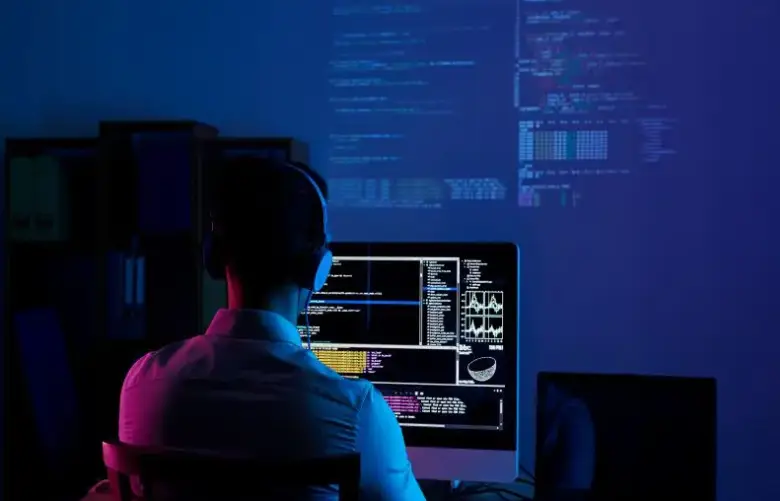Are you looking to get familiar with Linux command line tools and shortcuts? This guide will cover the essential Linux commands that every user should know. These include basic Unix commands such as ls, cat, cp, mv, grep, etc. We’ll also discuss some useful shortcuts that can help you take control of your system faster and more efficiently. With this knowledge, you’ll be able to easily navigate the Linux command line and take full advantage of its power. So let’s get started exploring some of the most essential Linux basics!
Introduction to Linux Command
The Linux command line is a robust tool that can perform various tasks. It’s the primary way that users interact with their computers, and it provides access to multiple tools that can help you get work done quickly and efficiently. You must understand some basic commands and shortcuts to make the most of this power. Moreover, learning basic linux commands is critical to understanding Linux and all its capabilities.
By learning Artificial Intelligence and Machine Learning Course, you can gain the ability to manipulate your computer in ways that were unimaginable before.

Get curriculum highlights, career paths, industry insights and accelerate your technology journey.
Download brochure
Explanation of the Command Line Interface in Linux
The Linux command line is a text-based user interface that administers the computer. It allows users to type in commands that the operating system executes. The command line is similar to a graphical user interface (GUI) but uses text instead of visual elements like windows and icons. This makes it faster and more efficient since you don’t have to click several times to get something done.

To enter the command line, you must open a terminal window. This can even be done by pressing `Ctrl+Alt+T` on your keyboard or searching for “Terminal” in the search bar. Once inside, you can type in commands which will be executed immediately.
You can use your machine to perform various tasks when you know and understand the major differences between data science and artificial intelligence.
Benefits of Using the Linux Command for Various Tasks
Since you don’t have to click around or drag windows, you can complete tasks faster using the command line. This is especially useful if you must quickly perform multiple commands.
Once you become familiar with the commands, it’s much easier to remember them than having to click around and navigate menus.
The command line offers access to powerful tools to help you accomplish tasks quickly and efficiently. For instance, if you need to search for a particular file or string of text, you can use the grep command, which is very powerful and fast.
Since the command line allows you to issue multiple commands simultaneously, automating specific tasks is easy. This is especially useful if you must repeatedly perform a task or on multiple systems.
The command line is accessible from anywhere with an internet connection, which makes it convenient to log in to a remote system.
By learning Linux vs. Windows commands, you can gain the ability to control your computer and its processes more efficiently. Learning these basic Linux commands and shortcuts will help you take full advantage of the power of the command line. Moreover, grep-command-in-linux can search for a particular string in a file.
10 Most Important Linux Basic Commands
Here is the list of the most frequently used Linux basic commands you must know in 2024:
1. man Command
The man command is used to view the manual pages for a particular command. It provides detailed information on how a command works, its syntax, and its options. It is one of the most crucial linux command.
Syntax: `man <command>`. Example: `man ls`
2. touch Command
The touch command creates an empty file in the current directory.
Syntax: `touch <filename>`. Example: `touch example.txt`
3. echo Command
The echo command displays a line of text on the screen. It can print variables or simply output some text in the terminal window.
Syntax: `echo <string>`. Example: `echo “Hello World”`
4. rm Command
The rm command deletes a file from the current directory and it is one of the most crucial linux command.
Syntax: `rm <filename>`. Example: `rm example.txt`
5. pwd Command
The pwd command displays the path of the current working directory.
Syntax: `pwd`. Example: `pwd`
6. rmdir Command
The rmdir command deletes an empty directory from the current working directory.
Syntax: `rmdir <dirname>`. Example: `rmdir example_directory`
7. cd Command
The cd command changes the current working directory.
Syntax: `cd <path>`. Example: `cd /home/user`
8. touch Command
The touch command creates an empty file in the current directory.
Syntax: `touch <filename>`. Example: `touch example.txt`
9. cat Command
The cat command displays the contents of a text file, and it is one of the most useful linux command.
Syntax: `cat <filename>`. Example: `cat example.txt`/
10. vget Command
The vget command is used to download a file from and save it in the current directory.
Syntax: `vget <url>`. Example: `vget http://example.com/file.zip`
File and Text Manipulation Commands in Linux
Here are few examples of the most important linux file and text commands with examples:
- touch command: Creates an empty file. Syntax example: touch new_file.txt
- rm command: Removes files and directories. Syntax example: rm file.txt
- cat command: Displays the contents of a file. Syntax example: cat file.txt
- cp command: Copies files and directories. Syntax example: cp file.txt new_location/
- rename command: Renames multiple files using patterns. Syntax example: rename ‘s/old_pattern/new_pattern/’ *.txt
User Commands in Linux
Here are few examples of the most important linux user commands with examples:
- id command: Displays the user and group IDs. Syntax example: id
- su command: Switches to another user account. Syntax example: su username
- useradd command: Creates a new user account. Syntax example: useradd new_user
- groupadd command: Creates a new group. Syntax example: groupadd new_group
Linux Utility Commands in Linux:
Here are few examples of the most important linux utility commands with examples:
- date command: Displays the current date and time.Syntax example: date
- find command: Searches for files and directories based on specified criteria. It is one of the most productivity-boosting Linux commands you must know.
Syntax example: find /path/to/search -name “*.txt”
- time command: Measures the execution time of a command.Syntax example: time ls -l
- sleep command: Delays the execution of a script or command for a specified amount of time.Syntax example: sleep 5 (pauses for 5 seconds)
- mount command: Mounts a file system or device to a specific directory in the Linux file system. It is an important linux command.Syntax example: mount /dev/sdb1 /mnt/usb
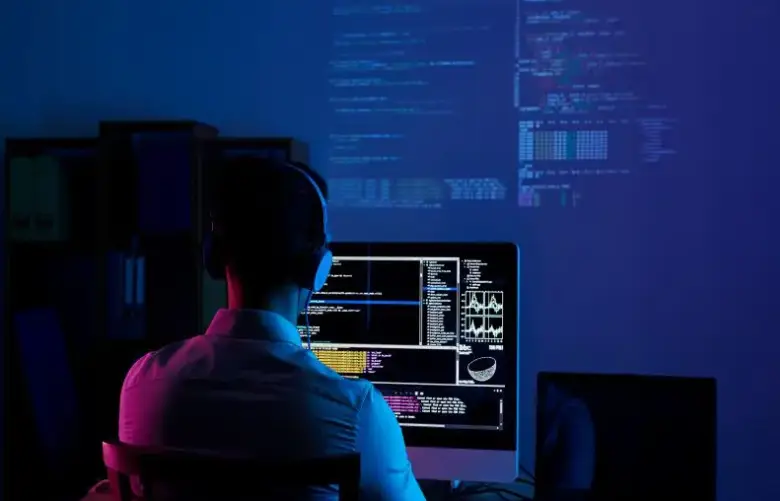
By learning Linux-commands, you can better understand how to interact with Linux and ultimately be more productive. Knowing essential Linux basics commands will help you become a command-line wizard in no time!
Conclusion
The Linux command line is a great tool to help you accomplish tasks quickly and efficiently. With the knowledge of basic linux commands and shortcuts, you’ll be able to take control of your system faster and more efficiently. We’ve discussed essential Linux commands in this guide, such as ls, cat, cp, mv, grep, and others. We also discussed helpful shortcuts such as the man, touch, echo, rm, pwd, rmdir, cd, and vget commands. With this knowledge, you’ll easily navigate the Linux command line and become a power user.
FAQs
The essential commands for viewing and manipulating file content in Linux are `cat`, `touch`, `cp`, `mv`, and `grep`. The `cat` command displays content of a text file on the screen, while the `touch` command is used to create an empty file. The `cp` and `mv` commands are used in copying and moving files. Finally, the `grep` command is used for searching for a particular string of text within a file.
The `grep` command is used for searching for a particular string of text within files and directories. The syntax is: `grep `. For example, if you wanted to search the file "example.txt" for the word "hello", you would type `grep hello example.txt`.
File permissions, users, and groups can be managed using the `chmod`, `useradd`, and `groupadd` commands, respectively. The syntax for each of these commands is as follows:
- chmod: `chmod `
- useradd: `useradd -m -s /bin/ `
- groupadd: `groupadd
Customizing your Linux shell environment is relatively easy. The most common way to do this is by editing the `~/.bashrc` file. This file contains a list of commands that will be executed whenever you open a new terminal window.
Shell scripting is a great way to automate tasks and increase your productivity. To get started with basic shell scripting in Linux, you need to learn the syntax of the Bash programming language and how to use various commands such as `if`, `while`, and `for`. You should also take some time to familiarize yourself with useful tools such as `sed` and `awk`.
Updated on September 16, 2024