Ever wondered why some C variables seem to retain their values between function calls and others don’t? Ever used a variable to remember its value for later?
If one of these sounds familiar, then most likely, you are also familiar with the static variable in C.
Static variables in the C programming language portray a feature that handles many complications.
That’s right. So, when we use static variables— they are quite different from the usual ones we learned before. Static variables don’t lose their previous values every time functions are called. In fact, they can be used to hold information that should stick around for the whole lifetime of a program. The value does not reset each time upon entering a function.
This especially helps in cases where one needs to keep track of something like counters, flags, or other such states.
Now, let’s see the static variable in C and how it improves the efficiency of the programs.
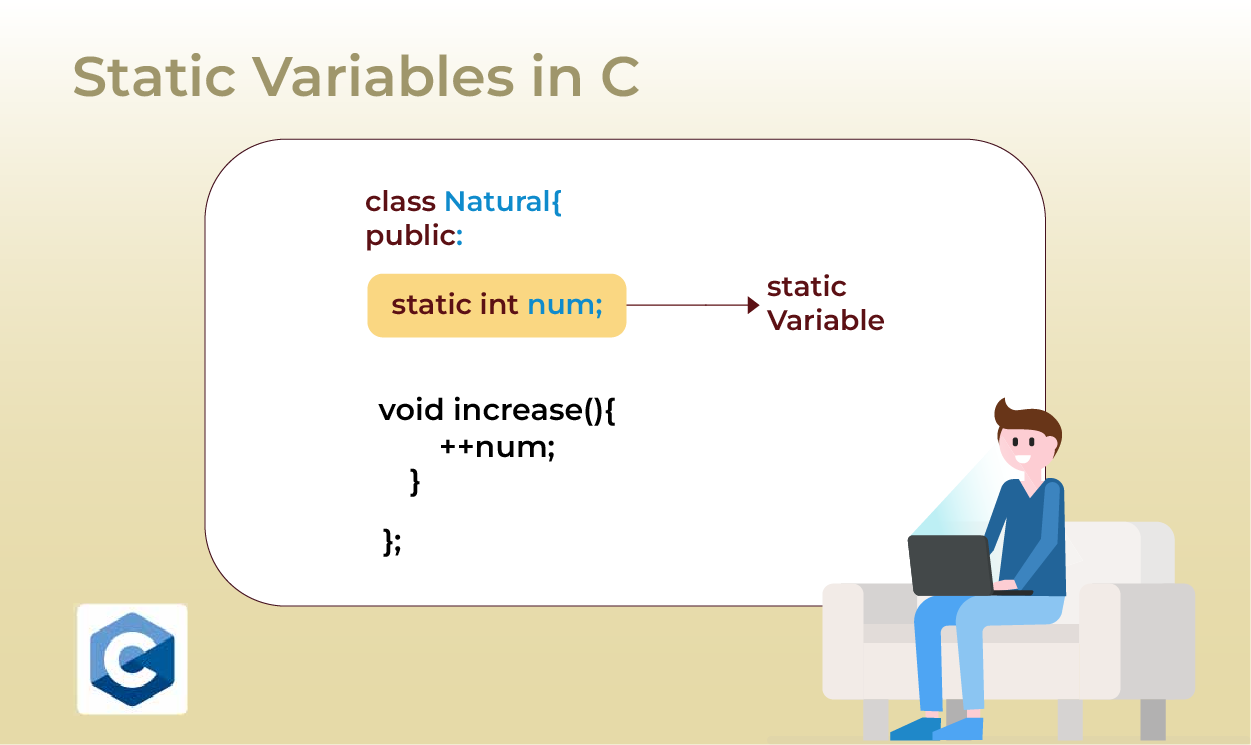
Detailed Explanation of How Static Variables Work in C
Scope and Lifetime of Static Variable in C
Static variables are unique because they keep their value even after the function ends. Unlike regular variables, which disappear once a function finishes, static variables stay around.
This means they can remember information between different calls to the same function.
- Scope: Static variables can be either local or global.
- Local static variables are only accessible within the function they are declared in.
- Global static variables are accessible only within the file they are declared in.
- Lifetime: They exist for the entire duration of the program.
- They are created when the program starts and destroyed when the program ends.
Initialisation and Default Values of Static Variables
When you declare a static variable, it’s automatically initialised to zero if you don’t specify a value. This is different from regular variables, which can contain random values if not initialised.
- Explicit Initialisation: You can set a static variable to a specific value when you declare it.
static int count = 10;
- Default Initialisation: If you don’t set a value, it starts at zero.
static int count;
// count is automatically 0
Example: Counting Function Calls Using Static Variables
Here’s a simple code example that shows how static variables work:
#include <stdio.h>
void count_calls() {
static int count = 0; // Static variable to count function calls
count++;
printf("Function called %d times\n", count);
}
int main() {
count_calls(); // First call
count_calls(); // Second call
count_calls(); // Third call
return 0;
}
Output:
Function called 1 times
Function called 2 times
Function called 3 times
Explanation:
- count is a static variable.
- Each time we call count_calls(), the value of count increases by one.
- The count doesn’t reset between calls because it’s static.

POSTGRADUATE PROGRAM IN
Multi Cloud Architecture & DevOps
Master cloud architecture, DevOps practices, and automation to build scalable, resilient systems.
Static Variables in Different Contexts in C
Static variable in C can be used in various parts of programs. Each context has its own benefits and use cases.
Static Local Variables
Static local variables are declared inside a function.
They retain their value between function calls, making them perfect for tasks like counting how many times a function has been called.
Let’s see through an example how count remembers its value between each call to displayCount.
#include <stdio.h>
void displayCount() {
static int count = 0;
count++;
printf("Function called %d times\n", count);
}
int main() {
displayCount(); // Output: Function called 1 times
displayCount(); // Output: Function called 2 times
displayCount(); // Output: Function called 3 times
return 0;
}
Static Global Variables
Static global variables are declared outside of all functions.
They are accessible only within the file they are declared in, which helps prevent conflicts with variables in other files.
#include <stdio.h>
static int globalCount = 0;
void incrementCount() {
globalCount++;
printf("Global count: %d\n", globalCount);
}
int main() {
incrementCount(); // Output: Global count: 1
incrementCount(); // Output: Global count: 2
return 0;
}
Here, globalCount can only be used within this file, keeping it safe from other parts of the program.
Static Variables vs. Non-Static Variables
What’s the Difference?
| Feature | Static Variable | Non-Static (Auto) Variable |
| Initialisation | Only once when the function is first called. Automatically initialised to zero if not explicitly set. | Every time the function is called. Contain garbage values if not initialised. |
| Memory Location | Data segment | Stack |
| Lifetime | Exists throughout the program’s execution. | Exists only during the function’s execution. |
| Scope | Limited to the file or function they are declared in. | Can be accessed from anywhere within their scope. |
Example: Static vs. Non-Static Variables in Action
#include <stdio.h>
void count_static() {
static int static_count = 0; // static variable
static_count++;
printf("Static count: %d\n", static_count);
}
void count_auto() {
int auto_count = 0; // auto (non-static) variable
auto_count++;
printf("Auto count: %d\n", auto_count);
}
int main() {
count_static(); // Output: Static count: 1
count_static(); // Output: Static count: 2
count_static(); // Output: Static count: 3
count_auto(); // Output: Auto count: 1
count_auto(); // Output: Auto count: 1
count_auto(); // Output: Auto count: 1
return 0;
}
In this example:
- Static Function (countStatic):
- The count variable retains its value between calls.
- Each call increments count by 1.
- Non-Static Function (countNonStatic):
- The count variable is reset to 0 each time the function is called.
- Each call starts with a count of 0 and increments it to 1.
Output Explanation:
- When countStatic is called the first time, count becomes 1.
- The second call increases count to 2.
- The third call increases count to 3.
- countNonStatic always starts with count as 0 and sets it to 1.
This is the fundamental difference between static and non-static variables. Static variables remember their value across function calls, while non-static variables do not.
Understanding Memory Allocation for Static Variables
Ever wondered where your variables live when you write a C program?
Most of us think about what our code does but not about where the data sits. Let’s dive into this.
In C, variables can live in different parts of memory. Auto variables, the ones we usually deal with, live on the stack. But static variables? They’re different. They get a special spot in the data segment. This means they’re not wiped out when a function ends, unlike stack-based variables.
So, why does this matter? Suppose you’re building a tool that tracks user activity. You want to keep a count of actions without losing track after each function call. A static variable is perfect here. It stays in memory throughout the program, keeping its value safe.
Let’s see an example to make it clear:
#include <stdio.h>
int main() {
int auto_var = 10; // Lives on the stack
static int static_var = 5; // Lives in the data segment
printf("Address of auto variable: %p\n", &auto_var);
printf("Address of static variable: %p\n", &static_var);
return 0;
}
Output:
Address of auto variable: 0x7ffe30dc0c2c
Address of static variable: 0x404030
The output shows how static variables occupy a different space in memory compared to auto variables. This is why they persist across function calls while auto variables get reset.

82.9%
of professionals don't believe their degree can help them get ahead at work.
Comparative Analysis of Static Variables and Global Variables
Now, let’s talk about static global variables.
You might wonder, “Why use static global variables when I can just use regular global variables?” It’s a good question.
Global variables are accessible from any part of your program. That sounds great, right? But what if you want to limit access? What if you don’t want other parts of your program messing with your variable?
That’s where static global variables come in.
Static global variables are only visible within the file they’re declared in. This gives us more control. We can protect our variables from unintended changes, reducing the risk of bugs.
Here’s a quick example:
#include <stdio.h>
static int counter = 0; // Static global variable
void increment_counter() {
counter++;
}
int main() {
increment_counter();
increment_counter();
printf("Counter: %d\n", counter); // Should print 2
return 0;
}
Output:
Counter: 2
In this example, counter is a static global variable. It keeps its value across multiple function calls, but it’s safe from external interference because it’s not accessible outside this file.
Using Static Functions and Their Impact on Program Scope
We’ve covered static variables, but what about static functions? Why bother making a function static?
When we declare a function as static, we limit its scope to the file in which it’s declared. This works great on larger projects where you want to avoid naming conflict. This would be like fencing the backyard: others cannot access it, and you control what happens within it.
Say you have a secondary function in your program that is meant to be used by one file only. Now, if the function is static, nothing else in the entire program can make use of it or modify it inadvertently.
#include <stdio.h>
static void helper_function() {
printf("This is a static helper function.\n");
}
int main() {
helper_function(); // Works fine
return 0;
}
Best Practices for Using the Static Variable in C Programming
Static variable in C is great when we want a variable to remember its value between function calls but don’t want it to be accessible everywhere.
But, like anything in programming, there are best practices to follow to avoid headaches later.
Here’s how one can use static variable in C effectively:
- Keep Variables Local Unless Absolutely Necessary:
- Use static local variables when the data needs to persist between function calls. This keeps the variable’s scope limited to the function while retaining its value.
- This practice reduces the risk of unintended side effects, as the variable isn’t accessible outside the function.
- Use Static Global Variables to Limit Scope:
- If a variable needs to be shared across multiple functions in the same file but shouldn’t be accessed outside, declare it as a static global variable.
- This keeps the variable from polluting the global namespace while allowing necessary functions to access it.
- Avoid Overusing Static Variables:
- It’s tempting to use static variables everywhere for convenience, but this can lead to a messy, hard-to-maintain codebase.
- Use static variables only when they serve a clear purpose, like counting function calls or storing configuration data.
- Always Initialise Static Variables:
- Static variables are initialised to zero by default, but it’s good practice to explicitly set their values.
- This avoids confusion and makes the code more readable.
- Be Careful with Multi-threading:
- In a multi-threaded program, static variables can lead to race conditions.
- Use thread-local storage or synchronisation techniques like mutexes if you need static variables in a multi-threaded context.
Here’s a practical example of using static variables wisely:
#include <stdio.h>
// Static global variable
static int config_value = 10;
void update_config(int new_value) {
static int call_count = 0; // Static local variable
call_count++;
config_value = new_value;
printf("Update called %d times. Config value: %d\n", call_count, config_value);
}
int main() {
update_config(20);
update_config(30);
return 0;
}
Output:
Update called 1 times. Config value: 20
Update called 2 times. Config value: 30
This is an example illustrating a static local variable: call_count keeps the number of function calls. Config_value is another static global variable that is updated any time the function is called.
Common Pitfalls and Misconceptions About Static Variable in C
Static variables are very handy but have a number of drawbacks. Let’s clear away the nonsense:
- Static Variables Don’t Automatically Make Code Better:
- Some think using static variables makes code more efficient. This isn’t always true.
- Static variables are useful, but overusing them can lead to cluttered code that’s hard to debug.
- Static Variables Inside Structures:
- Static variables shouldn’t be inside structures.
- The reason? The C compiler needs all elements of a structure to be stored together in memory.
- Mixing static variables with structure elements disrupts this, leading to potential errors.
- Static Variables and Initialization:
- A common mistake is assuming static variables don’t need proper initialization.
- Yes, they default to zero, but forgetting to initialise them explicitly can lead to unexpected behaviour, especially in complex programs.
- Misunderstanding the Scope:
- It’s easy to think that declaring a variable as static makes it private. But remember, static global variables are still global—they’re just limited to the file they’re in.
- Misunderstanding this can lead to security risks or bugs.
- Race Conditions in Multi-threaded Programs:
- In multi-threaded programs, static variables can cause race conditions.
- If multiple threads access and modify a static variable simultaneously, the results can be unpredictable.
Here’s an example of a common mistake:
#include <stdio.h>
void problematic_function() {
static int count;
if (count == 0) {
printf("First time execution.\n");
}
count++;
}
int main() {
problematic_function();
problematic_function();
return 0;
}
Output:
First time execution.
In this case, the static variable count is not explicitly initialised, relying on the default zero value. This can be confusing if we later add more logic to the function and forget that the count was initially zero.
Conclusion
Static Variable in C provides a powerful way to maintain state across function calls while controlling variable scope. They are stored in the data segment, ensuring persistence throughout the program’s execution.
Static variables allow the variables to be exclusively accessible to certain functions or files, which in turn will add to the security and stability values in the code.
This, however, will require some good thought so that common pitfalls can be avoided, such as poor initialisation and multi-threading problems.
Mastering the use of static variables in C creates code that is ordered, efficient, and reliable, making it a tool no programmer can do without.
What happens if I forget to initialise a static variable?
Can static variables be accessed outside the file they’re declared in?
Is it possible to change the value of a static variable from another function?
Why can’t I declare a static variable inside a structure?
Updated on August 30, 2024
