Relational operators are used to form a relation between two or more operands using the comparison method like greater than, less than, equal to and not equal. After the comparison of the two operands the result is a boolean value. They make it possible to compare values which makes it easier to perform vital functions like conditional execution, data filtering, validation, and effective algorithm implementation. Relational operators are essential to programming because they make software more functional and interactive by enabling the creation of complicated logical conditions.
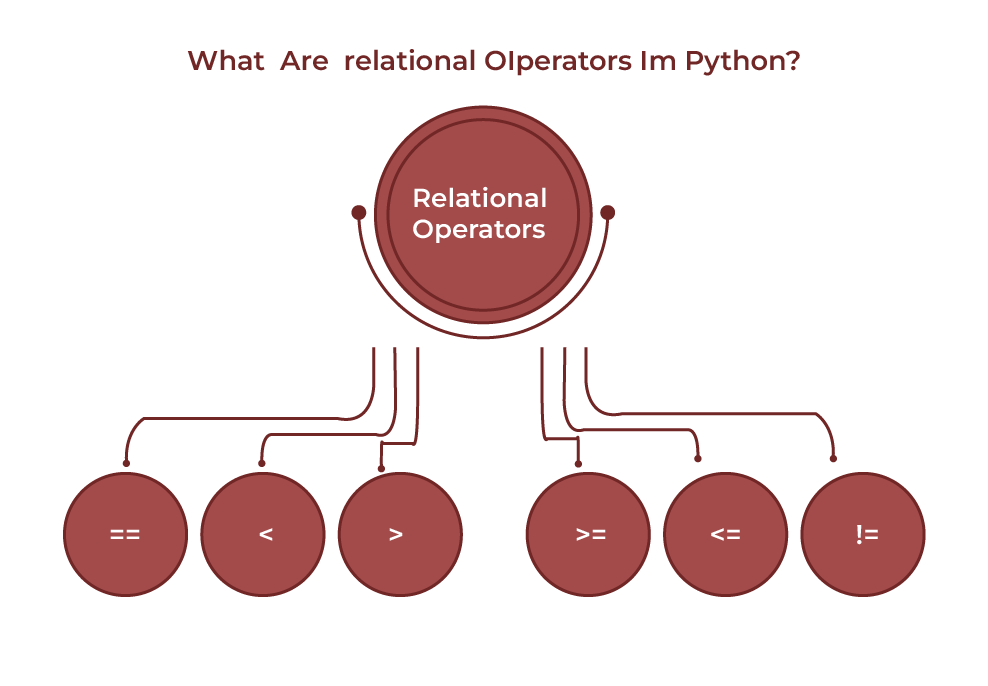
List of Relational Operators in Python
| Operator | Name | Description | Syntax |
| == | Equal to | Here if the value of x is same as the value of y then the statement is true else it is false. | x==y |
| != | Not equal to | If the value of x does not match the value of y then the operator statement is true. | x!=y |
| > | Greater than | When the value of x is larger than the value of y, we use the greater than operator. | x>y |
| < | Less than | When the value of x is smaller than the value of y, we use the less than operator. | x<y |
| >= | Greater than or equal to | Whenever the value of x is greater than or equal to the value of y, we use the greater than or equal to operator. | x>=y |
| <= | Less than or equal to | Whenever the value of x is smaller than or equal to the value of y, we use the less than or equal to operator. | x<=y |

POSTGRADUATE PROGRAM IN
Multi Cloud Architecture & DevOps
Master cloud architecture, DevOps practices, and automation to build scalable, resilient systems.
Practical Examples
Comparing Numbers
Relational operators are normally used to compare integers and floating-point numbers.
Example:
x = 10
y = 20
- Equal to (==):
print(x == y)
- Output:
False
- Greater than (>):
print(x > y)
- Output:
False
- Less than or equal to(<=):
print(x <= y)
- Output:
True
Comparing Strings
In Python, strings can be compared using relational operators. In this, we compare them on the basis of lexicographical (dictionary) order which means Python compares characters using their Unicode values.
Example:
a1 = “apple”
a2 = “banana”
- Equal to(==):
print(a1 == a2)
- Output:
False
- Not equal to(!=):
print(a1 != a2)
- Output:
True
- Less than(<):
print(a1 < a2)
- Output:
True (because ‘a’ comes before ‘b’)
- Greater than(>):
print(a2 > a1)
- Output:
True (because ‘banana’ comes after ‘apple’)
Comparing Lists and Other Data Structures
In Python, we can also compare other data structures like lists, tuples, and sets. As seen above, lists are also compared in the same way as strings that are element by element.
List
l1 = [1, 2, 3]
l2 = [1, 2, 4]
- Equal to(==):
print(l1 == l2)
Output: False
- Not equal to(!=):
print(l1 != l2)
Output: True
- Less than(<):
print(l1 < l2)
Output: True (because 3 < 4 at the third position)
- Greater than(>):
print(l2 > l1)
Output: True
Tuples
t1 = (1, 2, 3)
t2 = (1, 2, 5)
print(t1 < t2)
Output: True #because 3 < 5
Sets
In Python, the sets and not in order therefore the greater than and less than operators do not work directly.
s1 = {1, 2, 3}
s2 = {1, 2, 3, 4}
- Subset
print(s1 <= s2)
- Output: True
- Superset
print(s2 >= s1)
- Output: True
- Not Equal
print(s1 != s2)
- Output: True
Common Use Cases
Relational Operators are used on various platforms. Let us look at some of the common use cases:
Conditional Statements
In order to run a program efficiently sometimes the relational operators are used in if, elif, and else.
Example:
age = 18
if age >= 18:
print("Eligible.")
else:
print("Not eligible.")
Output:
Eligible.Multiple Conditions
You can combine relational operators with logical operators and, or, not for more complex conditions.
Example:
temperature = 25
humidity = 60
if temperature > 20 and humidity < 70:
print("The weather is nice.")
else:
print("It's not the best weather today.")
Output:
The weather is nice.Loops
For Loop
In for loops, relational operators can be used with the range() function or other iterable data types.
Example:
for num in range(1, 6):
if num % 2 == 0:
print(f"{num} is even.")
Output:
2 is even.
4 is even.
While Loop
count = 0
while count < 5:
print("Count is:", count)
count += 1
Output:
0, 1, 2, 3, 4Data Validation
Relational operators are also useful for validating user input, ensuring data is within a certain range or follows specific rules.
Example:
Check if the number is within the given range:
n = int(input("Enter any number from 1 to 100: "))
if 1 <= n <= 100:
print("Valid number.")
else:
print("Invalid number. Please try again.")
Advanced Topics
Beyond basic comparisons, Python offers more advanced ways to use relational operators, including chaining comparisons and using them within functions. Let’s explore these topics in depth.
Chaining Relational Operators
Python allows the user to chain multiple relational operators together which helps the user to execute multiple comparisons in just one statement. This also makes the code easy to read and understand as it uses layman terms.
Example:
x = 10
if 5 < x < 15:
print("x is between 5 and 15.")
Output:
x is between 5 and 15.
<em>In the above example, 5 < x < 15 evaluates if x is greater than 5 and less than 15 in one expression, which is equivalent to:</em>
if 5 < x and x < 15:
pass
Benefits of Chaining:
- Chaining is concise and easy to read, especially for range checks.
- Python evaluates the chained comparisons left to right. It only checks the next condition if the current one is True, which can help optimize performance in some cases.
Also Read: While Loop in Python
Using Relational Operators with Functions
You can use relational operators within functions to make comparisons more modular and reusable. This is particularly useful when you’re comparing complex data or when the same comparison is needed in multiple parts of the code.
Example: Using Relational Operators to Validate Custom Functions
def inrange(number, lower, upper):
return lower <= number <= upper
if inrange(7, 5, 10):
print("Number is within range.")
Output:
Number is within range.
In this example, the function “inrange()” simplifies the logic of checking whether a number lies between two limits.
Also Read: Difference between For Loop and While Loop in Python

82.9%
of professionals don't believe their degree can help them get ahead at work.
Conclusion
In Python, relational operators are a component of a fundamental programming idea. They are essential for drawing logical conclusions from value comparisons. When expressing relationships between variables, these operators offer a clear and comprehensible method, whether they are utilized for data analysis or in conditional statements.
Writing effective Python code requires an understanding of relational operators and how to combine and use them. A firm understanding of these operators will surely improve your capacity to write reliable and useful programs as you work through increasingly difficult programming assignments and a compilation of code snippets.
How are strings compared using relational operators?
How do relational operators work with functions?
How do relational operators work in Python?
Updated on September 25, 2024
