Have you ever been in the middle of writing code and having to do something over and over again?
Well, we all reach that point in programming where doing repetition manually just doesn’t make any sense. And that’s exactly where loops in Java step in.
But first, let’s get one thing straight: Loops are more than some fancy trick to save time. Loops are potent features that simplify code in general, enhance efficiency, and make difficult tasks more tractable.
Now, we’re going to break down precisely what the loops in Java are, how they work, and how you can start using them like a pro.
What are Loops in Java and Why They are Crucial
Loops are like an escalator in a maze.
You will not have to go through the long route and write the same code many, many times. Loops will do it for you.
This saves time and effort, hence avoiding errors, which is very important in programming.
Now, suppose that you want to print the numbers from 1 up to 100. You wouldn’t write 100 statements to print them, would you? Of course not; you’d make use of some loop that would handle the task for you in a few lines.
Loops in Java are actually lovely; they grant us the ability to automate anything that involves repetition, such as running through a list of names, processing input supplied by users, or even working out complex algorithms.
And the best part? Loops put you in control. You dictate how many times the task repeats and under what conditions.
Also Check: Java Tutorial for Beginners

POSTGRADUATE PROGRAM IN
Multi Cloud Architecture & DevOps
Master cloud architecture, DevOps practices, and automation to build scalable, resilient systems.
Breakdown of the Key Elements in Any Loop in Java: Initialisation, Condition, and Update
Before diving into the types of loops, let’s break down what every loop is made of:
- Initialisation: This sets the starting point of the loop. It’s like the engine starting before a race.
- Condition: The condition is what keeps the loop running. As long as the condition remains true, the loop keeps executing.
- Update Expression: After each iteration, this part updates the loop variable. Without it, you’d end up with an infinite loop.
- Body of Loop: The body of the Loop contains all the statements to be executed repeatedly. They would be executed until the condition of the loop is true.
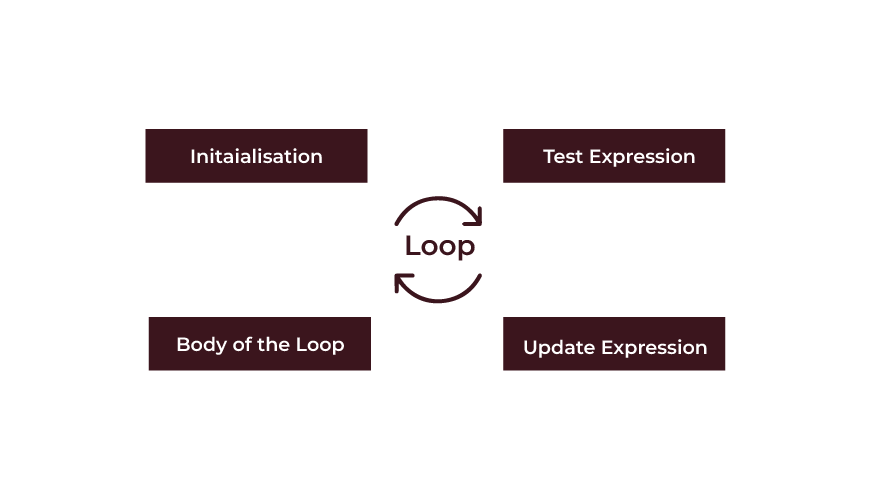
Picture a simple scenario. You want to print “Hello” five times. The initialisation is setting a counter to 1. The condition is “keep going while the counter is less than or equal to 5.” The update is “increase the counter by 1 after each loop.”
Detailed Look at the Three Main Types of Loops in Java
Java offers three primary loop types, each with its strengths. We’ve got the for loop, the while loop, and the do-while loop.
For Loop in Java: The Go-To Loop for Known Iterations
A for loop should be used when we already know the number of times something needs to be done.
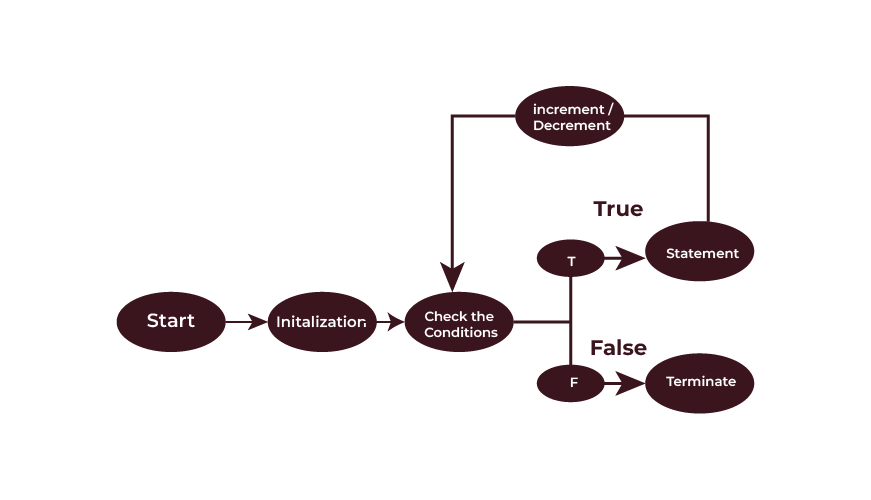
Suppose we want to add numbers into a certain range. In this case we can use a for loop because we know in advance the number of times the loop will iterate, which is good for the “for” loop usually used in such tasks.
import java.util.Scanner;
public class SumCalculator {
public static void main(String[] args) {
Scanner sc = new Scanner(System.in);
System.out.print("Enter a number to calculate sum up to: ");
int limit = sc.nextInt();
int sum = 0;
// Summing numbers up to the limit
for (int i = 1; i <= limit; i++) {
sum += i;
}
System.out.println("The sum of numbers from 1 to " + limit + " is: " + sum);
}
}
Output Example:
Enter a number to calculate sum up to: 18
The sum of numbers from 1 to 18 is: 171
While Loop in Java: Handling Unknown Iterations with Ease
Sometimes we do not know how many times a loop should run.
That is where the while loop comes in. It keeps running as long as the condition is true. When the condition turns false, then the loop is stopped.
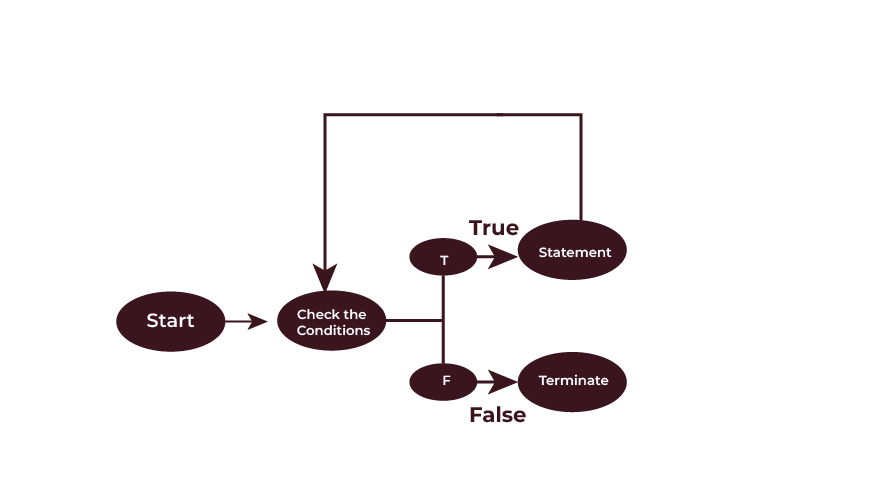
For example, let’s say we want to continue with a login attempt until the user types in the correct password.
import java.util.Scanner;
public class LoginSystem {
public static void main(String[] args) {
Scanner sc = new Scanner(System.in);
String correctPassword = "java123";
String enteredPassword;
int attempts = 0;
// Allow user 3 attempts to enter the correct password
while (attempts < 3) {
System.out.print("Enter your password: ");
enteredPassword = sc.nextLine();
if (enteredPassword.equals(correctPassword)) {
System.out.println("Access granted!");
break;
} else {
System.out.println("Incorrect password. Try again.");
}
attempts++;
}
if (attempts == 3) {
System.out.println("Too many failed attempts. Access denied.");
}
}
}
Output Example:
Enter your password: Java123
Incorrect password. Try again.
Enter your password: JAVA123
Incorrect password. Try again.
Enter your password: java123
Access granted!
Do-While Loop in Java: Ensuring the Loop Runs at Least Once
The do-while loop is almost the same except for a few dissimilarities. It also makes sure that the body of the loop has been done at least once before testing the condition.
Because this loop always prompts for input at the very least once before it states the condition. This is perfect when we want the action to take place irrespective of the condition initially, for instance.
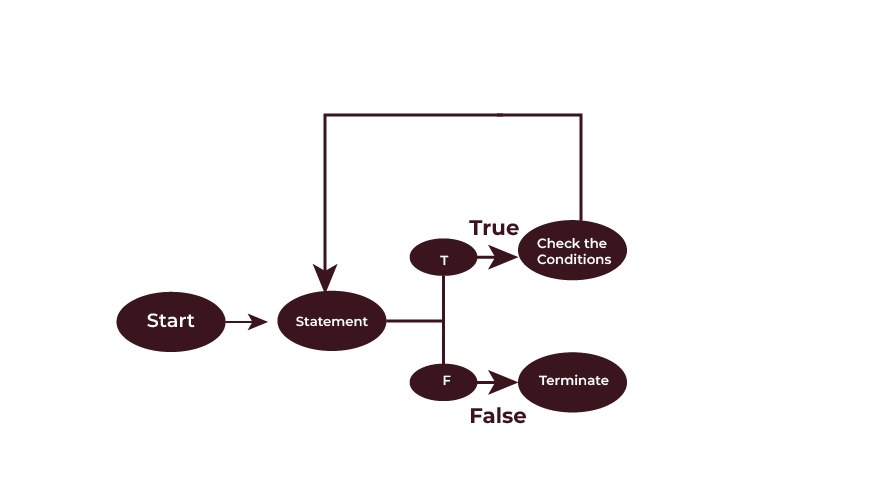
Example: For instance, let us assume we would like to add items to the shopping cart. In this case, the loop goes on until we want to stop.
import java.util.Scanner;
public class ShoppingCart {
public static void main(String[] args) {
Scanner sc = new Scanner(System.in);
int totalItems = 0;
String choice;
// Do-while loop to keep adding items to the cart until user stops
do {
System.out.print("Enter the number of items to add to your cart: ");
int items = sc.nextInt();
totalItems += items;
System.out.println("Total items in cart: " + totalItems);
System.out.print("Would you like to add more items? (yes/no): ");
choice = sc.next();
} while (choice.equalsIgnoreCase("yes"));
System.out.println("Final total items in cart: " + totalItems);
}
}
Output Example:
Enter the number of items to add to your cart: 7
Total items in cart: 7
Would you like to add more items? (yes/no): yes
Enter the number of items to add to your cart: 8
Total items in cart: 15
Would you like to add more items? (yes/no): yes
Enter the number of items to add to your cart: 12
Total items in cart: 27
Would you like to add more items? (yes/no): no
Final total items in cart: 27
Leveraging the Enhanced For-Each Loop for Clean Array and Collection Iteration
Ever felt stuck writing the same code over and over just to loop through a list?
That’s where the enhanced for-each loop comes to the rescue.
It’s a simpler and cleaner way to iterate through arrays or collections. You don’t need to worry about managing index variables like you do with a traditional for loop. This makes the enhanced for-each loop perfect when we want to avoid the mess of tracking counters.
This loop shines when you:
- Don’t need to modify the elements of the dataset.
- Don’t care about the index of the elements.
- Just want to access every element and perform a task.
But this loop can’t traverse collections in reverse or skip elements. For those situations, you’d need a standard for loop.
Example 1:
import java.util.ArrayList;
public class EmployeeSalary {
public static void main(String[] args) {
ArrayList<Double> salaries = new ArrayList<>();
salaries.add(50000.0);
salaries.add(62000.0);
salaries.add(47000.0);
salaries.add(73000.0);
double totalSalary = 0;
// Using enhanced for-each loop to sum salaries
for (double salary : salaries) {
totalSalary += salary;
}
double averageSalary = totalSalary / salaries.size();
System.out.println("Total salary: " + totalSalary);
System.out.println("Average salary: " + averageSalary);
}
}
Output Example:
Total salary: 232000.0
Average salary: 58000.0

82.9%
of professionals don't believe their degree can help them get ahead at work.
Understanding Nested Loops in Java and Their Practical Uses
What if you need to loop inside another loop?
That’s when nested loops come into play. Nested loops are your go-to when:
- You need to process multi-dimensional data.
- You are involved with combinations, like the comparison of each element in one array with all the elements in another array.
However, nested loops are not always the best thing to use and can become confusing and the program’s performance can excellently decrease when working with big data.
Let’s solve a matrix multiplication problem, which is common in algorithms and real-world applications like data processing. Here’s where we can use nested loops:
public class MatrixMultiplication {
public static void main(String[] args) {
int[][] matrixA = {{1, 2}, {3, 4}};
int[][] matrixB = {{2, 0}, {1, 2}};
int[][] result = new int[2][2];
// Nested loops for matrix multiplication
for (int i = 0; i < 2; i++) {
for (int j = 0; j < 2; j++) {
result[i][j] = 0;
for (int k = 0; k < 2; k++) {
result[i][j] += matrixA[i][k] * matrixB[k][j];
}
}
}
// Displaying the result
System.out.println("Resulting Matrix:");
for (int i = 0; i < 2; i++) {
for (int j = 0; j < 2; j++) {
System.out.print(result[i][j] + " ");
}
System.out.println();
}
}
}
Output Example:
Resulting Matrix:
4 4
10 8
Avoiding Infinite Loops and Common Mistakes, Programmers Make with Loops
Now, let’s talk about something that every programmer fears—infinite loops.
An infinite loop occurs when a loop’s condition is never satisfied. The execution of the loop runs eternally, which takes a lot of memory and freezes your whole program.
Here’s a classic mistake that leads to an infinite loop:
public class InfiniteLoopExample {
public static void main(String[] args) {
int i = 0;
// This loop will never stop
while (i >= 0) {
System.out.println("i = " + i);
i++; // i keeps increasing, so it never becomes negative
}
}
}
In this case, i starts at 0 and increases indefinitely, meaning the condition (i >= 0) will always be true. This loop won’t stop on its own.
Also Read: Logical Operators in Java
How to Avoid Infinite Loops?
- Check your loop condition: Always ensure the loop has a condition that eventually becomes false.
- Update your loop variables correctly: If you’re incrementing a variable, make sure it’s moving toward ending the loop.
- Be cautious with user input: If your loop depends on user input, make sure there’s an exit condition.
Let’s take the previous example and fix it:
public class FixedLoopExample {
public static void main(String[] args) {
int i = 0;
// Adding an exit condition
while (i < 10) {
System.out.println("i = " + i);
i++; // Now, the loop will stop after 10 iterations
}
}
}
Output Example:
i = 0
i = 1
i = 2
i = 3
i = 4
i = 5
i = 6
i = 7
i = 8
i = 9
Common Mistakes with Loops and How to Fix Them
Let’s highlight a few more common errors and quick fixes:
- Forgetting to update loop variables: Make sure the loop’s counter is incremented or decremented properly.
- Mismatched conditions: Check that your loop’s condition makes sense and leads to a natural end.
- Confusing equality operators: Using = instead of == in conditions is a frequent mistake. The single = assigns a value, while == checks for equality.
Also Read: Java String Methods
Conclusion
Mastering loops in Java transforms how repetitive tasks are handled in your code. Whether working with small arrays or large data sets, loops offer the flexibility to perform actions repeatedly with efficiency.
The key is understanding the different types—for, while, do-while, and the enhanced for-each loop—so you can choose the right one for each scenario. Optimising loops by reducing unnecessary calculations and knowing when to break early ensures better performance.
Avoiding common pitfalls like infinite loops keeps your program running smoothly. These techniques will make loops a powerful tool to keep your Java code cleaner, faster, and easier to maintain.
What is the difference between a for loop and a while loop?
Can a loop run forever in Java?
How can I optimise my loops for performance?
What is an enhanced for-each loop used for in Java?
Can I nest loops inside each other?
Updated on September 27, 2024
