Have you ever found yourself in the scenario, where you are required to solve how to reverse a number in Java? This is a challenge that people go through in our day to day life either when preparing for an interview or even when doing a college project. It’s a common task that can help develop a deeper understanding of Java but seem tricky at first.
It is not just a formal math exercise but there is more to this. It has been used and applied in various computational exercises, testing whether a number is a palindrome, cryptography, and any other task that involves the manipulation of numerical data. In this blog, we will learn how to reverse a number in Java using a few techniques and the code examples; loop, recursion, StringBuilder class. Now let us go through the methods to reverse a number in Java and ensure the implementation is simple.
Basic Algorithm for Reversing a Number
Let us begin by analysing the procedures:
- First, create a variable for storing the reverse of the number, let it be reverse. Start with reverse = 0.
- To obtain the last digit of the number, you should use the remainder operator %.
- Multiply reverse by 10 and add the last digit to reverse.
- Divide the original number by 10 to remove the last digit.
- Continue with the steps 2 to 4 until the number is zero.
Simple, right? Now let’s illustrate these concepts with different types of methods.

POSTGRADUATE PROGRAM IN
Multi Cloud Architecture & DevOps
Master cloud architecture, DevOps practices, and automation to build scalable, resilient systems.
Reversing a Number Using a While Loop
The while loop is a straightforward method to reverse a number. Let’s walk through the process step-by-step.
Explanation and Step-by-Step Process
- Initialise: Start with the number you want to reverse and a variable reverse set to 0.
- Loop: Use a while loop to iterate as long as the number is not 0.
- Extract Last Digit: Use number % 10 to get the last digit.
- Update Reverse: Multiply reverse by 10 and add the last digit.
- Remove Last Digit: Divide the number by 10 to remove the last digit.
- Repeat: Continue the loop until the number becomes 0.
Example:
Here’s a complete Java program that reverses a number using a while loop. It takes user input and outputs the reversed number.
import java.util.Scanner;
public class ReverseNumber {
public static void main(String[] args) {
Scanner scanner = new Scanner(System.in);
System.out.print("Enter a number to reverse: ");
int number = scanner.nextInt();
int reverse = 0;
while(number != 0) {
int digit = number % 10;
reverse = reverse * 10 + digit;
number /= 10;
}
System.out.println("Reversed Number: " + reverse);
}
}
Output:
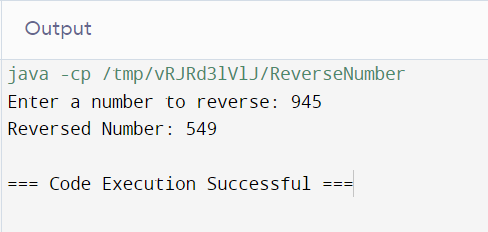
Reversing a Number Using a For Loop
Have you ever thought about whether a while loop is necessary to reverse a number in Java? We can do it with a for loop also. The process is rather similar, however the loop structure will be different.
Explanation and Step-by-Step Process
- Initialise: Start with the number to reverse and set reverse to 0.
- Loop: Use a for loop to iterate as long as the number is not 0.
- Extract Last Digit: Use number % 10 to get the last digit.
- Update Reverse: Multiply reverse by 10 and add the last digit.
- Remove Last Digit: Divide the number by 10 to remove the last digit.
- Repeat: Continue the loop until the number becomes 0.
Example:
Here’s a Java program using a for loop to reverse a number. It takes user input and prints the reversed number.
import java.util.Scanner;
public class ReverseNumberForLoop {
public static void main(String[] args) {
Scanner scanner = new Scanner(System.in);
System.out.print("Enter a number to reverse: ");
int number = scanner.nextInt();
int reverse = 0;
for(; number != 0; number /= 10) {
int digit = number % 10;
reverse = reverse * 10 + digit;
}
System.out.println("Reversed Number: " + reverse);
}
}
Output:
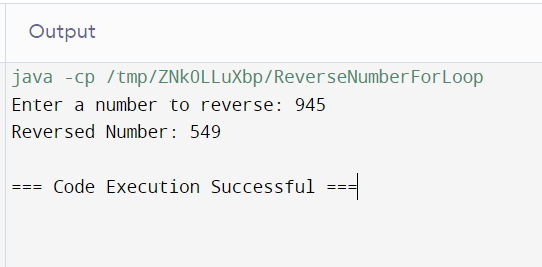
Implementing Number Reversal with Recursion
Let’s now add some excitement into it. Do you know that reversing a number can be achieved with the help of recursion? Even, using recursion might result in clearer, more understandable code.
Explanation and Step-by-Step Process
- Base Case: If the number is 0, return.
- Extract Last Digit: Use number % 10 to get the last digit.
- Update Reverse: Multiply reverse by 10 and add the last digit.
- Recursive Call: Divide the number by 10 and call the function again.
Example:
import java.util.Scanner;
public class ReverseNumberRecursion {
static int reverse = 0;
public static void reverseNumber(int number) {
if (number == 0) {
return;
}
int digit = number % 10;
reverse = reverse * 10 + digit;
reverseNumber(number / 10);
}
public static void main(String[] args) {
Scanner scanner = new Scanner(System.in);
System.out.print("Enter a number to reverse: ");
int number = scanner.nextInt();
reverseNumber(number);
System.out.println("Reversed Number: " + reverse);
}
}
Output:
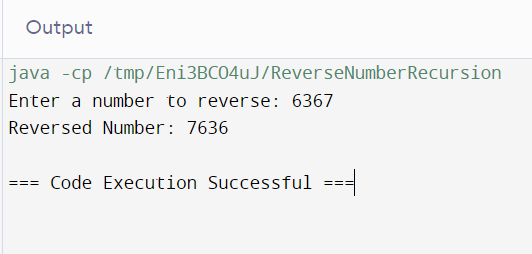

82.9%
of professionals don't believe their degree can help them get ahead at work.
Using the StringBuilder Class to Reverse a Number
Okay, let me bring you to a new concept. Java’s StringBuilder class can be used to reverse a number, do you know that? This method is straightforward and completes the process with the help of Java’s built-in methods.
Explanation and Step-by-Step Process
- Convert to String: Convert the number to a string.
- Reverse String: Use StringBuilder to reverse the string.
- Convert Back to Integer: Convert the reversed string back to an integer.
- Handle Leading Zeros: Ensure any leading zeros are handled.
Example:
import java.util.Scanner;
public class ReverseNumberStringBuilder {
public static void main(String[] args) {
Scanner scanner = new Scanner(System.in);
System.out.print("Enter a number to reverse: ");
int number = scanner.nextInt();
StringBuilder sb = new StringBuilder();
sb.append(number);
sb.reverse();
int reversedNumber = Integer.parseInt(sb.toString());
System.out.println("Reversed Number: " + reversedNumber);
}
}
Output:
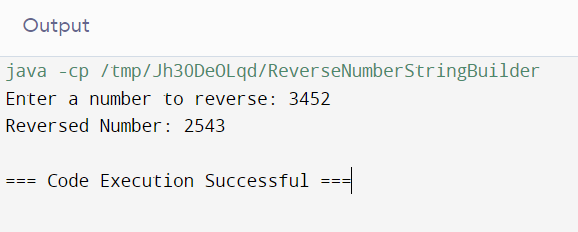
Handling Leading Zeros and Negative Numbers in Reversal
Handling Leading Zeros
One tricky part of reversing numbers is handling leading zeros. For example, reversing 1000 should give 1, not 0001.
Handling Negative Numbers
We also need to handle negative numbers properly. Reversing -123 should give -321.
Example:
import java.util.Scanner;
public class ReverseNumberHandlingZerosAndNegatives {
public static void main(String[] args) {
Scanner scanner = new Scanner(System.in);
System.out.print("Enter a number to reverse: ");
int number = scanner.nextInt();
boolean isNegative = number < 0;
number = Math.abs(number);
int reverse = 0;
while (number != 0) {
int digit = number % 10;
reverse = reverse * 10 + digit;
number /= 10;
}
if (isNegative) {
reverse = -reverse;
}
System.out.println("Reversed Number: " + reverse);
}
}
Output:
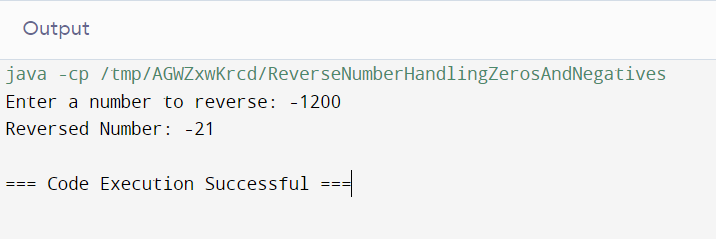
Complexity Analysis of Different Methods
Do you have any concerns or questions on which method to use for reversing a number in Java? By discussing time and space complexities, it is seen that while loop method and for loop method is mostly efficient. Let’s break down the complexity of each method to help us decide.
| Method | Time Complexity | Explanation | Space Complexity | Explanation |
| While Loop | O(log10(n)) | Every iteration reduces the number by a factor of 10. | O(1) | Uses constant space. |
| For Loop | O(log10(n)) | Similar to the while loop, it iterates until the number becomes zero. | O(1) | Also uses constant space. |
| Recursion | O(log10(n)) | Each recursive call reduces the number by a factor of 10. | O(log10(n)) | Uses stack space for each recursive call. |
| StringBuilder | O(n) | Converts the number to a string and then reverses it. | O(n) | Uses space proportional to the number of digits. |
Common Mistakes to Avoid When Reversing Numbers
Although it may appear simple to reverse a number, there are a few typical mistakes to watch out for:
Forgetting to Handle Negative Numbers
Always check if the number is negative and handle it accordingly. If we ignore this, the reversed number might lose its sign.
Ignoring Leading Zeros
Make sure to remove leading zeros in the reversed number. For instance, reversing 1000 should give us 1, not 0001.
Overflow Errors
Be cautious with very large numbers. Reversing a number might result in an overflow if it exceeds the range of the data type.
Not Considering Time and Space Complexity
Choosing the right method is crucial. Consider both time and space complexity to ensure efficient performance, especially with large inputs.
Conclusion
Here in this blog, we have discussed how to reverse a number in Java through while loop, for loop, recursion and finally, using StringBuilder class. We have introduced the basic algorithm, looked at time and space complexity and given examples of each technique. We also talked about potential issues that might occur, such as handling leading zeros and negative numbers. With these techniques, we should be well equipped to solve number reversal problems in Java to make effective and precise solutions. For further coding interviews as well as for real-time projects, these concepts are necessary for any Java developer.
Can these methods handle very large numbers?
How do these methods handle negative numbers?
Are there any built-in Java functions to reverse a number?
Why is handling leading zeros important in number reversal?
Updated on July 31, 2024
