The hierarchical model in Database Management Systems represents a traditional data organisation method. It models the relationships between entities as a tree-like structure. Although it is one of the old approaches to defining the relationships in present-day databases, the hierarchical model is still essential for any vision of data relationships and structures.
In this comprehensive guide, we will cover the complete details of the hierarchical model in DBMS. We will learn the key characteristics, operations performed, and real-world examples including file systems, organisational structure, etc. The applications of the hierarchical model and the various benefits and limitations of the model will also be discussed in this guide.
What is the Hierarchical Model in DBMS?
The hierarchical model found its inception in the 1960s at IBM as a part of the Information Management System. The IMS was created for use in the Apollo Space program because, at that time, data volumes had become so large that it was important to ensure data management. It later spread to other industries and became one of the first highly implemented database management systems.
The hierarchical model organises data in a tree structure where each record has a single parent but can have many children. The hierarchical approach works well with some data types, including file systems or organisational charts, because of this one-to-many link. The hierarchical model shows that the data is arranged in a structure resembling a tree, with numerous children and one parent record for each record. The immediate structure can be a fan structure with several branches even if the segments are linked together logically to form a chain-like structure. The illogical relationships are referred to as directed associations.
Hierarchy Model Structure
The root node, or the beginning of the tree, is at the top of the hierarchy. Child nodes, which can have children of their own, are arranged in a hierarchy beneath the root. An edge representing a relationship between two nodes creates a parent-child relationship. Every child node has a single parent, and parents may have more than one child. A very basic example of a hierarchical model structure can be an organisational structure. See the below figure to understand in detail:
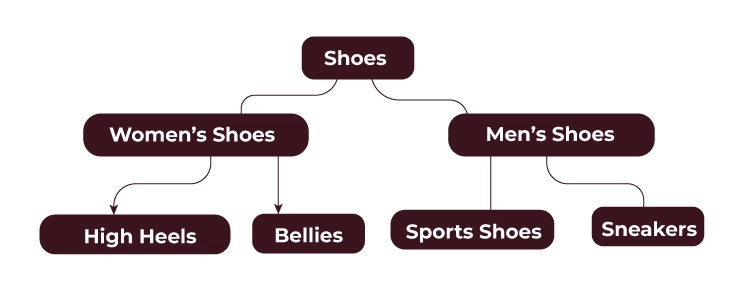
In this example, the College element is the root, with Department elements as children. Each Department contains Faculty and Student elements, which are further nested and contain leaf nodes with data like Name and Role.
Key Characteristics
- Parent-Child Relationships
Data in the hierarchical model is structured as parent-child relationships. Each entity (or node) is connected to one single parent, thereby creating a tree-like structure of hierarchy. For example, in a corporate structure, the company (root node) has departments as its child nodes and further employees under each department as children nodes.
- Different Levels of Hierarchy
The root node represents the highest level, and each subsequent child the lower level. This level-based organisation aids in the easy comprehension and navigation of data structure.
- Data Integrity
The hierarchy model also ensures that the data is accurately stored and retrieved, and can maintain the relationships between the parent and child.
- Tree Structure Representation
It stands as the most common representation of the hierarchical model. Each node is joined with its parent node, thus forming a tree where the quality of branches implies the relationship among different entities. The depth of the tree shows the level of hierarchy, and the width shows the number of children each node has.
Operations in Hierarchical Model
A hierarchical model in DBMS may perform several operations such as data insertion, deletion, retrieval, or update. These operations can not only effectively manipulate the data but also ensure that the data is organised and maintained consistently.
- Data Insertion:
In a hierarchical database model, the parent node must be specified when adding data. The newly added information is added as the designated parent’s child. Although this process is simple, it needs to be carefully planned so that the data fits into the current structure.
- Data Deletion:
In a hierarchical database model, deleting a node entails eliminating all of its offspring nodes as well. There are benefits and drawbacks to this cascade deletion method. It makes sure that no parentless records are lost, but if not done appropriately, it can potentially result in accidental data loss.
- Data Retrieval:
In a hierarchical database model, retrieving data usually requires navigating or fully traversing the tree structure. To locate the required data, queries frequently begin at the root and work their way up the hierarchy. While this procedure can be complicated for more flexible searches, it is effective for hierarchical data.
- Data Updation:
Similar to other models, updating data in a hierarchical model requires taking parent-child relationships into account. To preserve data integrity, alterations to a node’s structure or content must be handled carefully as they may impact its offspring nodes.

POSTGRADUATE PROGRAM IN
Multi Cloud Architecture & DevOps
Master cloud architecture, DevOps practices, and automation to build scalable, resilient systems.
Examples of Hierarchical Model
The hierarchical model is the best model to use in DBMS where there is a need for modelling the structured and hierarchical data such as file systems, organisational structures, student-teacher relationships, XML Data Representation, etc. Here are some of the real-world examples for the hierarchical model:
Organisational Structure
The best real-life example of any hierarchical model is the company’s or organisational structure. The organisation works in a hierarchy that starts from the top level to the bottom level. We can represent the organisational structure in the form of a Tree-based model, and here’s how:
- Top Level Management: The root of every organisation is the CEOs, founders, co-founders, directors, etc., who are the top-level management responsible for all the decision-making and investment.
- Mid-Level Management: Department heads, regional managers, and team leaders are examples of the several levels of middle management that are situated behind the top management. Each of these managers answers to upper management and is in charge of particular departments inside the company.
- Employee or Workers: The bottommost in the hierarchy are the employees or workers who perform the organisation’s day-to-day tasks. They are not in policy-making, decision-making, etc activities.
Managing authority, responsibilities, and reporting lines inside the organisation is made easier using this hierarchical model. It guarantees that decisions and directives are made at the top and clearly outlines who is in charge of what.
Pros:
- Chain of Command: A clear chain of command exists when every management is aware of their duties and knows to whom each employee should report.
- Defined Responsibilities: At every level of the hierarchy, tasks and responsibilities are specified in detail.
- Scalability: By adding additional management tiers, the approach may readily accommodate an expanding organisation.
Cons:
- Rigidity: When a hierarchical structure is rigid, it might be challenging to promote innovation or adjust to changes.
- Communication Gaps: There could be a communication gap if information moves more slowly up and down the hierarchy.
File Systems
Files and folders are managed and arranged using a hierarchical model by operating systems like Windows, Linux, and others. Files in these systems are arranged into directories, which are essentially folders that hold other directories and files. This results in an easily navigable and manageable structure akin to a tree.
Users can access files and navigate between directories with ease because of this arrangement. It makes finding files contained in several subdirectories easier and streamlines the file retrieval process.
- Root Directory: The root directory is the starting point and is located at the top of the hierarchy. From this root, all other files and directories branch off.
- Subdirectories or Folders: The files and subdirectories that make up each directory can form the branches of the tree. A “Document” directory, for example, might have subcategories like “Folder 1”, “Folder 2”, etc., each of which could have files and subdirectories within it.
- Files: In this layout, files are the leaf nodes. They are the real data that is kept in the file system and are childless.
Finding a file in this hierarchical approach is simple. Just navigate the tree from the root to the file’s position. For example, the file’s location within the directory structure is made evident by the path C:/Users/Documents/Folder 1/filename.pdf.
Pros:
- Easy Navigation: Navigating across directories to locate files is simple because of its hierarchical nature.
- Organisational Clarity: Related files are grouped and files are arranged logically.
- Security and Permissions: Users can only access the files and folders they are authorised to access, only possible due to the model’s ability to apply permissions at various levels.
Cons:
- Redundancy: A file may need to be duplicated if it is required in more than one directory.
- Complexity: The structure may become more difficult to handle as the number of files and directories increases.
XML Data Representation
XML (eXtensible markup language) is a very good example of a tree-like hierarchical model in which there are root elements, nested elements, and child or leaf elements. XML establishes guidelines for encoding documents in a way that is understandable by both computers and humans. XML documents are inherently hierarchical.
- Root Element: All other elements in an XML document are contained in a single root element. The top node in the hierarchy is this root element.
- Nested Elements: A root element may have one or more nested elements, each with the potential to have child elements and characteristics of its own. This nesting may go several tiers deep, creating an intricate tree structure.
- Leaf Elements: The actual data values, which are often text but can potentially contain other forms of data, are the leaf nodes in an XML document.
Example:
<College>
<Department name="CSE">
<Student id="001">
<Name>ABC</Name>
<Role>Student</Role>
</Student>
<Student id="002">
<Name>XYZ</Name>
<Role>Student</Role>
</Student>
</Department>
<Department name="ECE">
<Faculty id="101">
<Name>ABC</Name>
<Role>Professor</Role>
</Faculty>
<Faculty id="102">
<Name>XYZ</Name>
<Role>Professor</Role>
</Faculty>
</Department>
</College>
In this example, the <College> element is the root, with <Department> elements as children. Each <Department> contains <Faculty> and <Student> elements, which are further nested and contain leaf nodes with data like <Name> and <Role>.
Pros:
- Data sharing: XML is commonly utilised for data sharing between systems due to its structured and tree-like format.
- Flexibility: Complex data structures with several levels of complexity can be represented via XML.
- Standardisation: Because XML is a standard format, it may be used on a variety of devices and operating systems.
Cons:
- Verbosity: When highly nested structures are present, XML documents tend to grow lengthy and verbose.
- Complicated Parsing: When dealing with huge documents, parsing, and processing XML can be resource-intensive and complex.
Applications of Hierarchical Model in DBMS
The hierarchical model’s systematic and structured approach to data management makes it applicable to a wide range of use cases and industries. Here are some of the applications from several domains using hierarchical models in DBMS:
- Telecommunication Networks: Hierarchical models are used in telecommunications to manage the switches, routers, and connections that make up the network infrastructure. This is especially crucial for big networks with several infrastructure tiers.
- Healthcare Systems: The hierarchical approach is used by healthcare management systems to arrange medical histories, treatment plans, and patient records. This strategy is especially helpful in large clinics and hospitals where effectively managing enormous volumes of data is essential.
- Natural Language Processing (NLP): Phrase structure comprehension is aided by language parsing using hierarchical models, which is required for sentiment analysis and translation.
- Banking Systems: The hierarchical approach is frequently used in the banking sector to handle accounts and transactions. Representing the relationships between customers, accounts, and transactions is one area in which this model excels.
- Control Systems: By breaking complex systems down into smaller, more manageable parts, hierarchical control models increase efficiency and control.
- Artificial intelligence (AI): In AI, feature learning is facilitated by hierarchical models. Deep learning networks use hierarchies to identify complex patterns in data.
Pros of the Hierarchical Model
The hierarchical Model offers various advantages where there is a strict parent-child relationship requirement while being an older approach. Here are the pros of the hierarchical model in DBMS:
Simplicity and Ease of Use
The hierarchical model is simple and easy to understand, especially for data that naturally fits into a tree-like structure. This makes it easier to design and maintain databases.
Data Integrity and Security
The parent-child relationship ensures that data is organised and maintained consistently. Because each child has only one parent, the integrity of the data is preserved, and security becomes easier to manage.
No Complex Joins
The hierarchical model in DBMS eliminates the need for complex joins and allows for efficient data structure traversal.
Large Hierarchical Data Handling
This model has shown to be very effective and feasible for large hierarchical datasets, applications such as organisational charts, or biological classifications.
Performance Benefits
The hierarchical model provides performance benefits in some specific types of queries, especially those involving a traversal of the hierarchy. The tree structure enables efficient and faster data retrieval, particularly when linearly accessing data.

82.9%
of professionals don't believe their degree can help them get ahead at work.
Cons of the Hierarchical Model
While the hierarchical model offers several advantages, it also has some cons of being an older approach. Here are the cons of the hierarchical model in DBMS:
Less Flexible
The lack of flexibility in the hierarchical mode is one of its main cons. When there are more complicated relationships like many-to-many relationships or any other, it might be challenging to depict because of the limitations of the one-to-many relationship.
Complex Many-to-Many (M:M) Relationships
Adding more nodes or reorganising the hierarchy to manage many-to-many (M:M) links in a hierarchical model might result in more complexity and redundancy.
Data Integrity
In a hierarchical model, preserving data integrity might be difficult. Data updating and modification can be difficult and necessitate significant adjustments across the hierarchy. Implementing any changes to the hierarchy’s structure or links can be challenging and time-consuming.
Inefficiency and Redundancy
Data redundancy may result from the hierarchical model, particularly if the same data must be represented across several levels of the hierarchy. Increased maintenance costs and inefficient storage utilisation may arise from this redundancy.
Scalability and Maintenance
As the database expands in size and complexity, the hierarchical approach may become difficult to administer and keep up with. It can take a while to add new data elements or change the structure, and it might be necessary to make big adjustments to the current hierarchy.
Comparison of Hierarchical Model Vs Others
Although the hierarchical model has benefits, it’s crucial to know how it stacks up against other data models that are frequently utilised in database management systems. The contrasts, benefits, and drawbacks between the network, relational, and object-oriented data models and the hierarchical model will be discussed below.
Hierarchical Model Vs Relational Model
The below comparison table shows how the hierarchical model is different from the relational model:
| Basis | Hierarchical Model | Relational Model |
| Structure | In a hierarchical model, the data is organised and structured in a tree structure, with the parent-child relationships. | In a relational model, the data is organised in tables having rows (representing records) and columns (representing attributes). |
| Flexibility | Less adaptable and having a strict framework that may be restrictive for more complex data interactions is the hierarchical model. | Extremely adaptable, enabling intricate table linkages and queries. Join tables are used in the relational model to depict many-to-many (m:m) relationships like hierarchical. |
| Usage | This model is easier to use for less complex data, but for more complicated relationships, it can become cumbersome and difficult. | It offers more flexibility and power in data management but requires a deeper comprehension of database architecture. |
| Use Case | It is best for applications like file systems and organisational charts that have a distinct hierarchical structure. | This model is prevalent in modern database management and is utilised in a wide range of applications. |
| Performance | It may offer faster performance due to its direct data retrieval. | It may be slower compared to the hierarchical model. |
Hierarchical Model Vs Object-oriented Model
The below comparison table shows how the hierarchical model is different from the Object-oriented model:
| Basis | Hierarchical Model | Object-oriented Model |
| Structure | In a hierarchical model, the data is organised and structured in a tree structure, with the parent-child relationships. | Similar to objects in object-oriented programming languages, data is represented as objects in this model. |
| Flexibility | The hierarchical model, which works well with data having a distinct hierarchy, is less adaptable and has a strict parent-child structure. | It is flexible, enabling the encapsulation of data and function into objects as well as complicated relationships. |
| Usage | The object-oriented approach is more expressive and versatile than the hierarchical model, although it is easier to understand for simple hierarchical data. | It needs a thorough grasp of object-oriented principles and is more difficult to create and administer. |
| Use Case | Ideal for programs with a distinct hierarchical structure. | It works well with systems containing complex data connections, multimedia databases, and other applications where data can be organically represented as objects. |
| Performance | The hierarchy model might perform better for simple and hierarchical data. | This model may require more resources because of the complexity of object interactions and behaviour. |
Hierarchical Model Vs Network Model
The below comparison table shows how the hierarchical model is different from the network model:
| Basis | Hierarchical Model | Network Model |
| Structure | In a hierarchical model, the data is organised and structured in a tree structure, with the parent-child relationships. | In the network model, the Information is arranged in a graph structure, with the possibility for each child node to have more than one parent. |
| Flexibility | The hierarchical model is less flexible. It works well for data that has a distinct hierarchy, but it has trouble with more complicated relationships. | The complex many-to-many relationships can be defined using a network model due to its greater flexibility. It can therefore be used to represent more complex data structures. |
| Usage | This model is easier to use and comprehend, particularly when dealing with data that naturally follows a hierarchical pattern. | It is more difficult to set up and maintain and requires a deeper understanding of the relationships between data. |
| Use Case | It is perfect for file systems, organisational flows, and XML data, among other applications where data naturally creates a hierarchy. | It is more appropriate for applications like telecommunications networks and airline reservation systems, etc. |
| Performance | The hierarchical data may be queried more quickly. | Query processing may be slower compared to the hierarchical model. |
Future Trends
Technological developments, the ongoing growth of data requirements, and the increasing significance of artificial intelligence and machine learning will all influence database management systems in the future. Even though the hierarchical model isn’t used much in contemporary applications, it’s nevertheless vital to comprehend its function and how it fits into larger patterns. The following are some significant database management future trends:
Integration with AI and Machine Learning
The integration of applications with artificial intelligence or machine learning algorithms is a common step. The merging of AI and machine learning with database management systems is likely to lead to the automation of several tasks, including query optimization, anomaly detection, and data indexing. Hierarchical models in AI and machine learning are used to represent decision processes sometimes or to represent data such that the representation reflects relationships between different levels in a hierarchy (as is the case with decision trees and hierarchical clustering).
Multi-Model Databases
In multi-model databases, hierarchical structures can be used along with other models to represent specific types of data or relationships. This will be a versatile solution for the representation of data in complex data management needs.
Cloud-Native and Distributed Databases
Databases that are native to cloud computing, for example, Amazon Aurora, Google Cloud Spanner, and Azure Cosmos DB, make sure that they derive full advantage of the cloud infrastructure on which they are hosted. Even in distributed systems, hierarchical data structures could be used internally to date back to the days of organising and managing resources as is the case in managing cloud resources, virtual machines, and microservices.
Graph Databases
While graph databases emphasise network-like relationships, they can also handle hierarchical relationships with considerable efficiency. This makes them very useful for applications that need both types of data management.
Conclusion
The hierarchical model is one of the most important concepts in the world of databases. It is valued for its simplicity, ease of use, and natural fit for some data because it provides database engineers with a useful approach. Its limitations include little or no flexibility and problems in managing highly composite relationships. Therefore, other models frequently accompany it in current database systems.
In this comprehensive guide, we have discussed the complete details of the hierarchical model, its characteristics, operations, and various real-world examples. We have seen how the hierarchical model is different from other models such as the relational model, object-oriented model, and network model, and discussed how an older model benefits you compared to others.
Therefore, even though the hierarchical model is not suitable for most applications today, one must know its principles and how to apply them when dealing with database design and management. It provides valuable insights into data organisation and continues to influence modern data models and technologies.
What is a Hierarchical Model in DBMS?
Is the Hierarchical Model used in modern databases?
Can the Hierarchical Model handle complex data relationships?
What are the limitations of the Hierarchical Model in DBMS?
Does the Hierarchical Model have a tree-like structure?
Updated on January 17, 2025
