Today Java is the most common programming language for development out of all the programming languages. Most developers use it for mobile and desktop computing, game development, back-end development, etc. JVM, JRE, and JDK all come in handy while developing with Java, here. Before acquiring a deep insight into this language, we must know the major difference between JDK, JRE, and JVM. This article will discuss the same. Let’s quickly take a look at them each individually first.
What is JDK?
Java Development Kit — the acronym JDK stands for. The Java Development Kit (JDK) is a software development environment used to develop Java applications and applets. It physically exists. JRE + development tools are included. JDK is an implementation of any one of the below given Java Platforms released by Oracle Corporation:
- Java Platform, Standard Edition
- Java Platform Enterprise Edition
- Micro Edition Java Platform
A private Java Virtual Machine along with a few other resources — interpreter/loader (java), compiler (javac), archiver (jar), documentation generator (Javadoc), and so on — make JDK complete with the development of a Java Application. The JDK comprises a variety of tools, executables, and binaries essential for running and developing Java applications. It contains the JRE, a compiler for turning source code into bytecode, a debugger for troubleshooting, an archiver for packaging applications, and additional utilities that facilitate Java development.

POSTGRADUATE PROGRAM IN
Multi Cloud Architecture & DevOps
Master cloud architecture, DevOps practices, and automation to build scalable, resilient systems.
What is JRE?
JRE or Java Runtime Environment is a set of programs, which execute your Java program or application on your system. Dynamic memory allocation (for Java objects) is actually happening in heap space by JRE. JRE is also being used in JDB (Java Debugging). If a programmer wants to run a Java program using the Java command must install JRE. If none of the code is developed or compiled, then only an installation of JRE is required.
The Java Runtime Environment (JRE) is actually made up of many interrelated parts that together improve upon the capabilities of Java applications. Application deployment solutions such as Java Web Start and Java Plug-in make it a snap to get applications running on the desktop smoothly.
- JRE provides tools such as Java 2D for 2D graphics, Abstract window toolkit (AWT) for basic GUI components, and Swing for developing user interfaces which gives you a flexible set of options for building lightweight and customized graphical user interfaces.
- Java also includes help for integration needs with Java IDL for managing distributed objects, JDBC for accessing and manipulating database information, and JNDI for coupling with directory services.
- On top of it, it has basic libraries like java.lang and java.util, which are indispensable to application building and handling. It includes code for data collections handling, multi-threading utilities, an API for user preferences, and utilities for logging system events.
- Finally, JAR files bundle multiple files into a compressed format making application distribution efficient and platform-independent.
What is JVM?
The Java Virtual Machine (JVM) plays a key role in the Java Development Kit (JDK) by converting Java bytecode into machine-specific code, making the program executable on the target platform. Although platform-dependent, it ensures security and manages memory storage efficiently. It also supports running programs written in other languages once they are converted into Java bytecode.
A closely related concept is the Java Native Interface (JNI), a framework that allows Java code running on the JVM to interact with applications written in other languages and to interface with hardware or operating system platforms. These are known as native applications. JNI enables the integration of native methods into Java applications, allowing Java to leverage native code directly.
JVM is built around three primary subsystems:
- The Class Loader Subsystem, which is responsible for dynamically loading Java classes, linking them, and making them available for execution.
- Runtime Data Areas, which consist of various memory areas like the method area, thread areas, PC registers, and stack areas that support the execution of Java programs.
- The Execution Engine, containing the interpreter, compiler, and garbage collector, handles code execution and manages memory, ensuring the program runs efficiently.
Also Read: Features of Java Programming Language
Relation between JDK, JRE and JVM
To write and develop Java programs we need the JDK, or Java Development Kit. The JRE (Java Runtime Environment) is included inside the JDK, and contains all that is required to run those programs. The JVM (Java Virtual Machine) is at the heart of the JRE, and it really runs the code. Thus, using the JDK you write and run programs, using the JRE you execute them, while using the JVM the code runs therein.
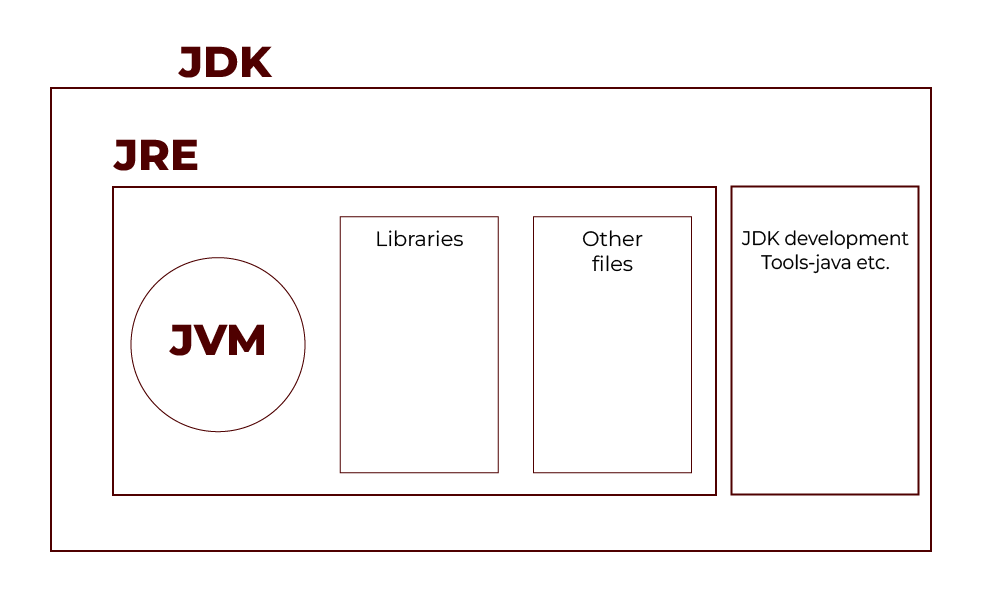

82.9%
of professionals don't believe their degree can help them get ahead at work.
Key Differences between JDK, JRE, and JVM
| Aspect | JDK | JRE | JVM |
| Definition | A complete development kit for building Java applications. | An environment required to run Java applications. | An abstract machine that executes Java bytecode. |
| Purpose | Used by developers to create, compile, and debug Java applications. | Used by end-users to execute Java applications. | Runs Java applications by interpreting bytecode. |
| Components | Includes JRE, compilers, debuggers, and development tools. | Contains JVM and core libraries needed to run Java applications. | Comprises the execution engine, garbage collector, and class loader. |
| Installation | Required for developers who write Java code. | Can be installed by users who only need to run Java applications. | Comes bundled with JRE; not installed separately. |
| Output | Produces compiled Java files (.class files) that can be executed. | Executes Java applications and provides the runtime environment. | Translates bytecode into machine code and executes it. |
- Programmers use JDK (Java Development Kit) to develop Java applications; JDK comprises all the necessary tools for writing, compiling and debugging java applications.
- We make JRE available so that users can run Java applications without having to use the full set of tools that are part of the JDK.
- At its center is the JVM (Java Virtual Machine), the Foundation— or the Heart—of the Java programming language. It means that Java programs can run on any device with a compatible JVM.
- Inclusion: JDK and JRE have JVM included in them so that Java programs can not run without it, it is responsible for interpreting the compiled Java bytecode.
Also Read: Java Interview Questions and Answers
Conclusion
Knowing the difference between JDK, JRE, and JVM is important if you are into Java development. The JDK (J Development Kit) is a complete development kit to create applications in Java containing all other tools you need to write, compile, and run your application. The JRE, on the other hand, provides the runtime environment necessary to run these applications, and as long as users have a Java program written, they can run it without a full suite of development tools.
The JVM at the core of both the JDK and JRE is the engine for interpreting and executing Java bytecode so that Java applications can run on any platform where a compatible JVM (JVM Runtime Environment) exists. All of these, working together, make Java an all-powerful and widely used programming language today. If you want to learn more about this in detail, try Hero Vired’s Certificate Program in Full Stack Development with Specialization for Web and Mobile.
What connection exists between JVM, JRE and JDK?
Is JVM a compiler?
How is JDK and JRE different from each other?
Do I need both JDK and JRE?
What is bytecode and JVM?
Updated on October 16, 2024
