Control statements are fundamental to programming languages. They allow developers to dictate the flow of execution in a Java program. Control Statement in Java enables you to make decisions, repeat tasks, and jump between different parts of source code.
In this article, we will learn about control statements in Java. After reading this article, You will know everything about the control statements in Java, including their types, uses and examples.
Introduction to Control Statements in Java
Control statements are a fundamental part of the Java programming language. They allow you to control the flow of execution in a program. They enable the execution of a block of code multiple times, execute a block of code based on conditions, terminate or skip the execution of certain lines of source code, etc.
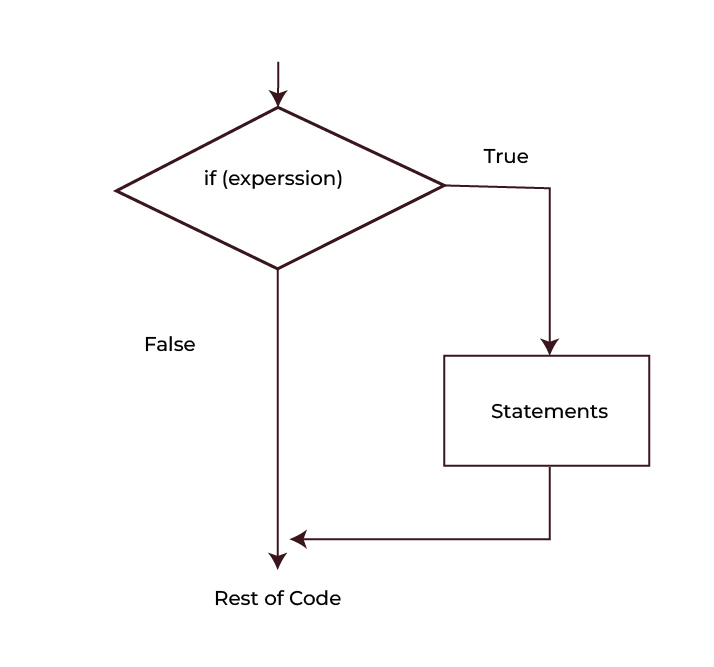

POSTGRADUATE PROGRAM IN
Multi Cloud Architecture & DevOps
Master cloud architecture, DevOps practices, and automation to build scalable, resilient systems.
Types of Control Flow Statements
| Control Flow Statements Type | Control Flow Statements | Description |
| Conditional Statements | if-else | This statement executes a block of code if a specified condition is true and another block if the condition is false. |
| switch-case | This evaluates a variable or expression and executes code based on matching cases. | |
| Looping Statement | for | This code blocks a specified number of times, typically iterating over a range of values. |
| while | It executes a code block as long as a specified condition is true. | |
| do-while | It executes a code block once and then repeats the execution as long as a specified condition is true. | |
| Jump Statements | break | These jump statements terminate the loop or switch statements and transfer control to the statement immediately following the loop or switch. |
| continue | Skip the current iterations of a loop and continue with the next iteration. | |
| return | This statement function and returns a value to the caller. | |
| goto | The goto statement transfers control to a labelled statement within the same function. It is generally discouraged because it can make code difficult to read and prone to errors. |
Conditional Statements in Java Programming
In Java, conditional statements in programming are used for certain blocks of code based on the specified conditions. This is very fundamental to decision-making in programs. Let’s see some common conditional statements.
- If Statement in Programming: The if statement executes a code block if a specified condition is true.
The following program demonstrates the if statement in Java language.
Program
class Main{
public static void main(String args[]){
System.out.println("Main") ;
int a = 343 ;
if(a == 343){
System.out.println("A is equal to 343 ") ;
}
}
}
Output
A is equal to 343
- If-else Statement in Programming: The if-else statement executes one block of code if the specified condition is true. If the condition is not true, it will run another code block
The following program demonstrates the if-else statement in Java language.
Program
class Main{
public static void main(String args[]){
int a = 30 ;
if(a == 39) {
System.out.println( " a is equal to 39");
}else{
System.out.println(" a is not equal to 39");
}
}
}
Output
a is not equal to 39
- If-else-if Statement in Programming: The if-else-if statement executes one block of code if a specified condition is true, another block if another condition is true, and a default block of code if none of the conditions is true.
The following program demonstrates the if-else-if statement in Java language.
Program
class Main{
public static void main(String args[]){
int a = 34 ;
if(a == 34){
System.out.println("a is equal to 34") ;
}else if(a == 34){
System.out.println("a is equal to 34") ;
}else{
System.out.println(" a is not equal to 5 or 10") ;
}
}
}
Output
a is equal to 34
- Ternary Operator or Conditional Operator in Programming: In the Java programming language, a ternary operator assigns a value to a variable based on a condition set by the user.
The following program demonstrates the Ternary Operator in Java language.
Program
class Main{
public static void main(String args[]){
int a = 30 ;
String c = ( a ==5 ? "a is equal to 5" : " a is not equal to 5 ") ;
System.out.println(c) ;
}
}
Output
a is not equal to 5
- Switch Statement in Programming: Java language also supports the switch statement. The switch statement executes one block of code from multiple options based on the value of an expression.
The following program demonstrates the Switch Statement in Java.
Program
class Main {
public static void main(String[] args){
int a = 33;
switch (a) {
case 5:
System.out.println("a is equal to 5");
break;
case 10:
System.out.println("a is equal to 10");
break;
default:
System.out.println("a is not equal to 5 or 10");
}
}
}
Output
a is not equal to 5 or 10
Looping Statements in Java Programming
Loops are statements used in programming to repeatedly execute a block of code. They are essential for performing tasks such as iterating over elements in a list, reading data from a file, or executing a set of instructions a specific number of times. Let’s describe some common types of looping statements.
- For Loop in Programming: The for loop is used to iterate over a sequence of characters or a list of items in the array. It executes a block of code for each item in the sequence.
The following program demonstrates the for loop in Java programming language.
Program
public class Main {
public static void main(String[] args)
{
for (int i = 0; i < 10; i++) {
System.out.println("Number is = "+i);
}
}
}
Output
Number is = 0
Number is = 1
Number is = 2
Number is = 3
Number is = 4
Number is = 5
Number is = 6
Number is = 7
Number is = 8
Number is = 9
- While Loop in Programming: The while loop is similar in Java. This loop is used to repeatedly execute a block for code as long as a specified condition is true.
The following program demonstrates the while loop example in Java language.
Program
class Main {
public static void main(String[] args){
int count = 0;
while (count < 10) {
System.out.println("Number = "+count);
count++;
}
}
}
Output
Number = 0
Number = 1
Number = 2
Number = 3
Number = 4
Number = 5
Number = 6
Number = 7
Number = 8
Number = 9
- Do-While Loop in Programming: The Java language also supports the do-while loop. It is used to execute a block of code at least once. IT executes the block repeatedly as long as a specified condition is true.
The following program demonstrates a do-while loop example.
Program
class Main {
public static void main(String[] args){
int count = 0;
do {
System.out.println("Number = "+count);
count++;
} while (count < 5);
}
}
Output
Number = 0
Number = 1
Number = 2
Number = 3
Number = 4
- Nested Loops in Programming: Java also supports Nested Loops in a programming language. It means, a for loop can be nested inside another for loop to create two-dimensional iterations.
The following program demonstrates Nested Loops in Programming language.
Program
class Main {
public static void main (String[] args) {
for (int i = 0; i < 2; i++) {
for (int j = 0; j < 2; j++) {
System.out.println("i=" + i + " j=" + j);
}
}
}
}
Output
i=0 j=0
i=0 j=1
i=1 j=0
i=1 j=1

82.9%
of professionals don't believe their degree can help them get ahead at work.
Jump Statements in Java Programming
Jump statements in programming change the flow of control within a program. It allows the programmer to transfer the program control to different parts of the code based on certain conditions or requirements. Let’s see common types of jump statements.
- Break Statement in Programming: The break statement is used to exit from the loops when specific conditions occur in simple words. It terminates the loop’s execution and transfers control to the statement immediately following the loop.
The following program demonstrates the use of the case for the break statement.
Program
class Main {
public static void main(String[] args){
for (int i = 0; i < 10; i++) {
if (i == 5)
break;
System.out.print(i + " ");
}
}
}
Output
0 1 2 3 4
- Continue Statement in Programming: The continue statement is used to skip the current iteration of a loop and proceed to the next iteration.
The following program demonstrates the continue statement in the Java language.
Program
class Main {
public static void main(String[] args){
for (int i = 0; i < 10; i++) {
if (i % 2 == 1)
continue;
System.out.print(i + " ");
}
}
}
Output
0 2 4 6 8
- Return Statement in Programming: This section will show the return statement. It is used to exit a function and return a value to the caller.
The following program demonstrates the return statement use case in Java language.
Program
class Main {
static boolean isEven(int N) {
return N % 2 == 0;
}
public static void main(String[] args) {
int N = 34;
if (isEven(N)) {
System.out.println("N is even");
}
else {
System.out.println("N is odd");
}
}
}
Output
N is even
Conclusion
In this article, we learned about the control statements in Java. These are fundamental to writing efficient and effective source code. It means they provide the ability to dictate the execution flow, enabling the creation of dynamic and responsive programs. From simple decision-making with ‘if-else’ statements to more complex structures like loops and switch case constructs, Understanding these elements is crucial for any Java programmer. Mastering the control statements improves your problem-solving ability and overall programming skills.
When should I use the ‘break’ statement?
Why are control statements important in programming?
What are labeled statements in Java?
How does a ‘for’ loop work in Java?
How is the ‘return’ statement used in methods?
Updated on July 30, 2024
