Ever wonder how a program decides what to do next? Imagine writing code that just runs every line in order without stopping. That wouldn’t be much use, would it?
This is where control statements in C come into play.
They let us decide upon the flow of what happens based on different conditions, loop through actions multiple times, or even skip around the code when needed. Control statements are basically the backbone that makes things work smoothly, from simple calculators to complex algorithms.
In other words, control statements essentially enable us to direct the flow of a program. Other than the usual line-by-line execution, we can determine whether to jump, repeat, or terminate parts of the program.
Importance of Control Statements in Programming Logic
Why would we need control statements in the first place?
Without these, a program would do precisely the same thing a train on a track does: go from the beginning to the end with no halts and no decisions.
Control statements make our code take some decisions upon some input and repetition of tasks efficiently, even changing direction.
Here’s what they help us do:
- Make decisions (like choosing between two options)
- Repeat tasks (like doing the same action five times)
- Break out of loops early or skip over parts of code
- Control what happens next in your program
Let’s look at some of the control statement types that make our programs smarter and more interactive.

POSTGRADUATE PROGRAM IN
Multi Cloud Architecture & DevOps
Master cloud architecture, DevOps practices, and automation to build scalable, resilient systems.
Decision-Making Control Statements in C
Decision-making lies at the heart of programming. Whether we check user input, manage multiple outcomes, or run some calculations, we need to tell the program what to do based on different conditions.
The C language provides various kinds of decision-making control statements, which are to be explained one after another.
Simple if Statement Explained with Unique Example
The if statement is an implementation of choosing between two paths. If something is true, we perform an action; otherwise, we skip it.
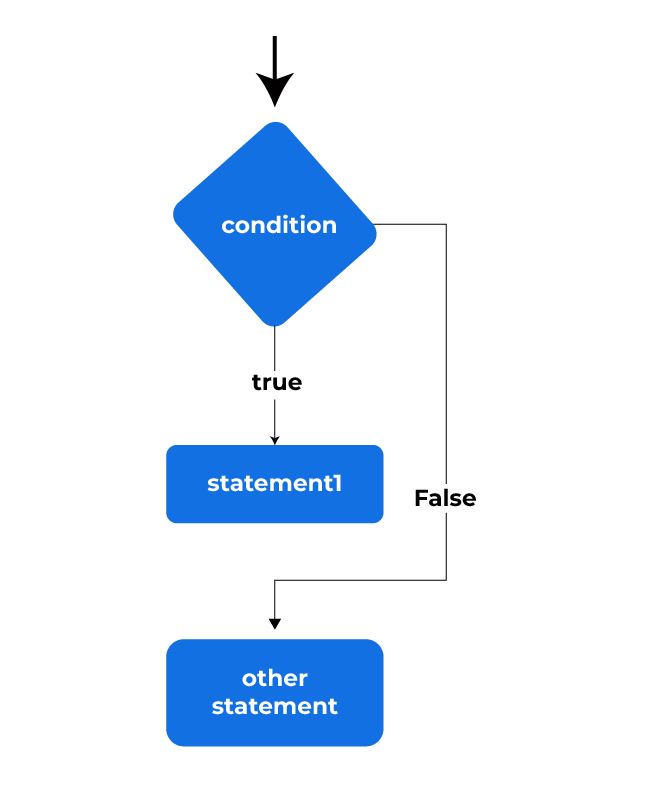
Here comes a simple real-life example. Suppose we are developing a program to check whether a person has sufficient money to buy a book.
#include <stdio.h>
int main() {
int money;
printf("Enter how much money you have: ");
scanf("%d", &money);
if (money >= 500) {
printf("You can buy the book.\n");
}
return 0;
}
Output:
- If the user enters 600, the output will be: “You can buy the book.”
- If the user enters 400, nothing happens because the condition is false.
The if statement works by checking if money >= 500 is true. If it is, the code inside the block runs. Simple as that!
Exploring if-else Statements in C with Syntax and Example
Sometimes, we need to handle two outcomes: one if something is true and another if it’s not.
This is where the if-else statement comes in. It gives us an alternative when the condition isn’t met.
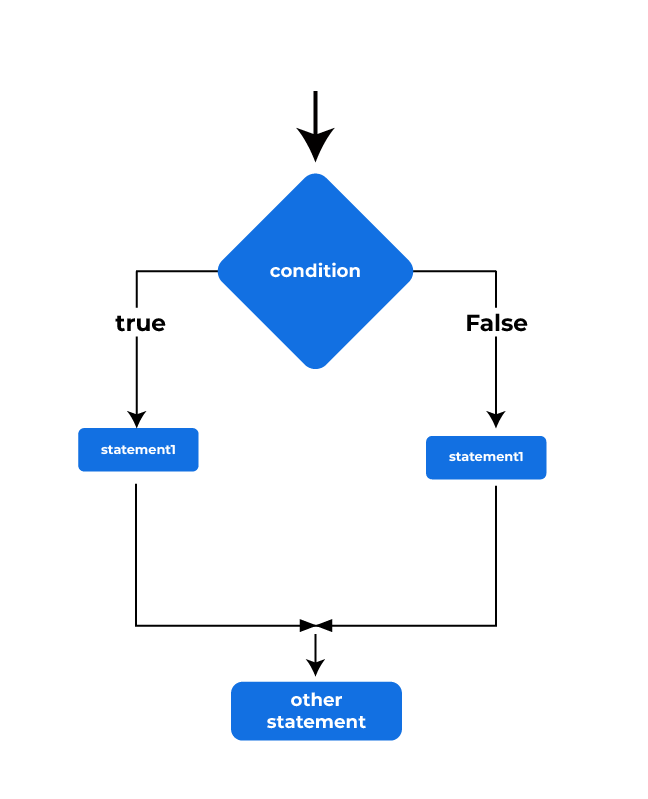
Let’s tweak our book-buying example. Now, we’ll let the user know they can’t buy the book if they don’t have enough money.
#include <stdio.h>
int main() {
int money;
printf("Enter how much money you have: ");
scanf("%d", &money);
if (money >= 500) {
printf("You can buy the book.\n");
} else {
printf("You don't have enough money to buy the book.\n");
}
return 0;
}
Nested if-else Statements: How and When to Use Them
But what if we need to check more than one condition?
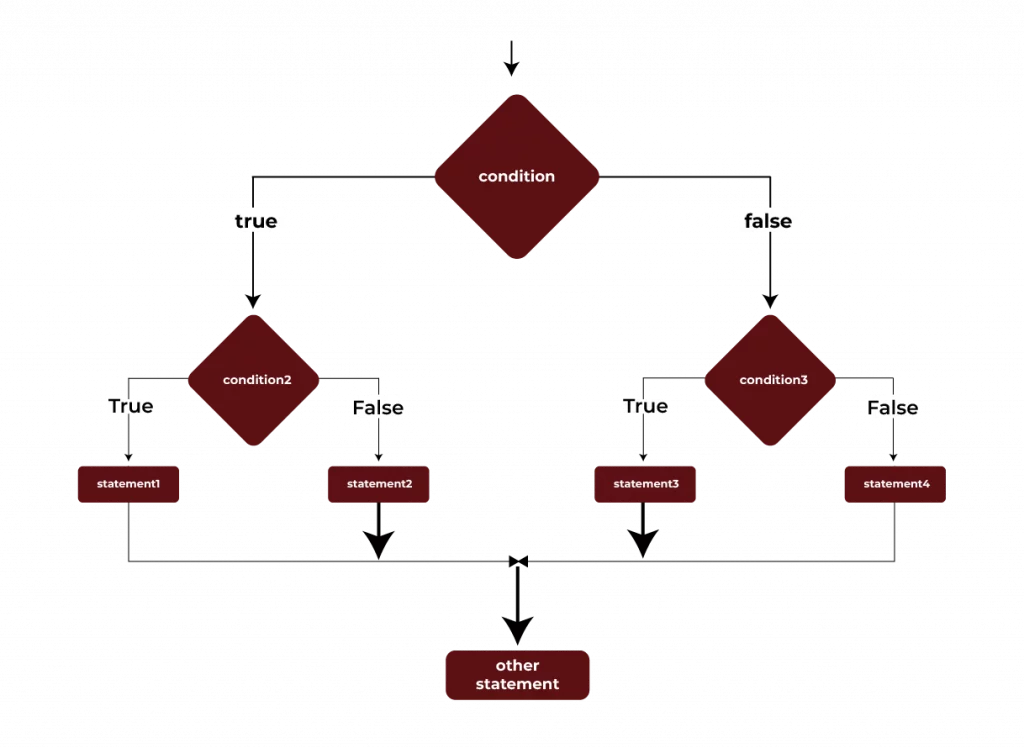
That’s where nested if-else comes in. We can stack conditions inside each other to handle more complex logic.
#include <stdio.h>
int main() {
int money;
printf("Enter how much money you have: ");
scanf("%d", &money);
if (money >= 500) {
printf("You can buy the expensive book.\n");
} else {
if (money >= 300) {
printf("You can buy the cheaper book.\n");
} else {
printf("You don't have enough money to buy any books.\n");
}
}
return 0;
}
Output:
- For 600, the user sees: “You can buy the expensive book.”
- For 350, the output is: “You can buy the cheaper book.”
- For 250, the program says: “You don’t have enough money to buy any books.”
Here, we’ve nested another if-else inside the original one. This lets us create more refined decisions based on the user’s input.
else-if Ladder: Choosing Between Multiple Conditions
When we need to check several conditions one after another, the else-if ladder is perfect.
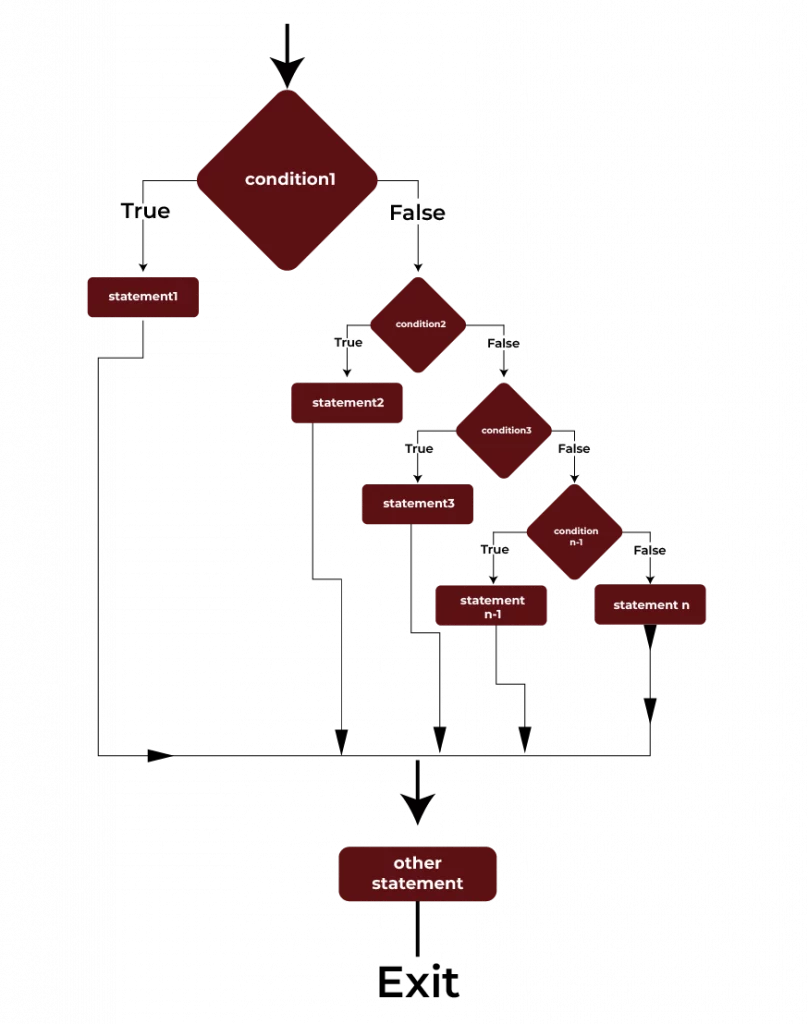
Let’s expand our example to offer different types of books based on the user’s money.
#include <stdio.h>
int main() {
int money;
printf("Enter how much money you have: ");
scanf("%d", &money);
if (money >= 500) {
printf("You can buy the premium book.\n");
} else if (money >= 400) {
printf("You can buy the standard book.\n");
} else if (money >= 300) {
printf("You can buy the basic book.\n");
} else {
printf("You don't have enough money to buy any books.\n");
}
return 0;
}
Output:
- For 600, the message is: “You can buy the premium book.”
- For 450, the output is: “You can buy the standard book.”
- For 320, it shows: “You can buy the basic book.”
- For 200, the output is: “You don’t have enough money to buy any books.”
The else-if ladder checks each condition one by one. If none of them match, it falls back to the final else block.
Conditional Operator: The Compact Alternative to if-else
The Conditional Operator, also called ternary operator, is a shorthand for if-else statements.
It’s really good when we want to write shorter – simpler code.
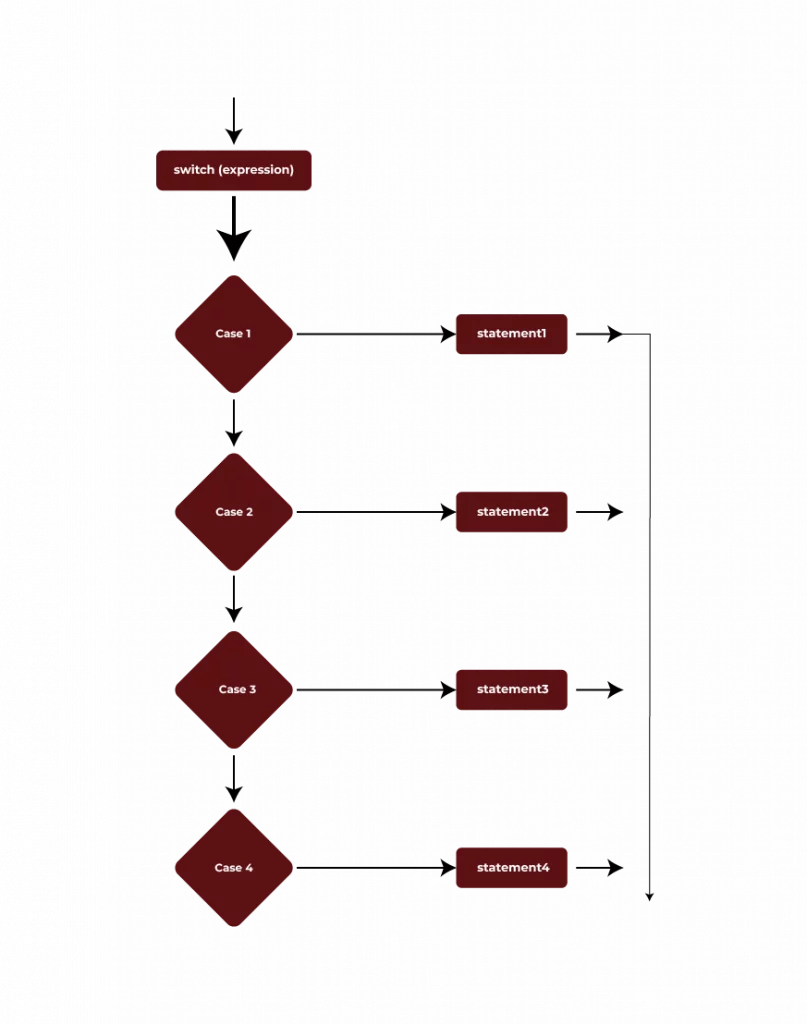
Let’s take the basic book example and shrink it down with a conditional operator.
#include <stdio.h>
int main() {
int money;
printf("Enter how much money you have: ");
scanf("%d", &money);
money >= 500 ? printf("You can buy the premium book.\n") : printf("You can't afford the premium book.\n");
return 0;
}
Output:
- For 600, the message is: “You can buy the premium book.”
- For 400, the output is: “You can’t afford the premium book.”
Switch Case Statement: Simplifying Multi-Way Decisions
Finally, there is the switch case statement. It is ideal when we have a variable that could hold some values, and we want to run different codes for each of them.
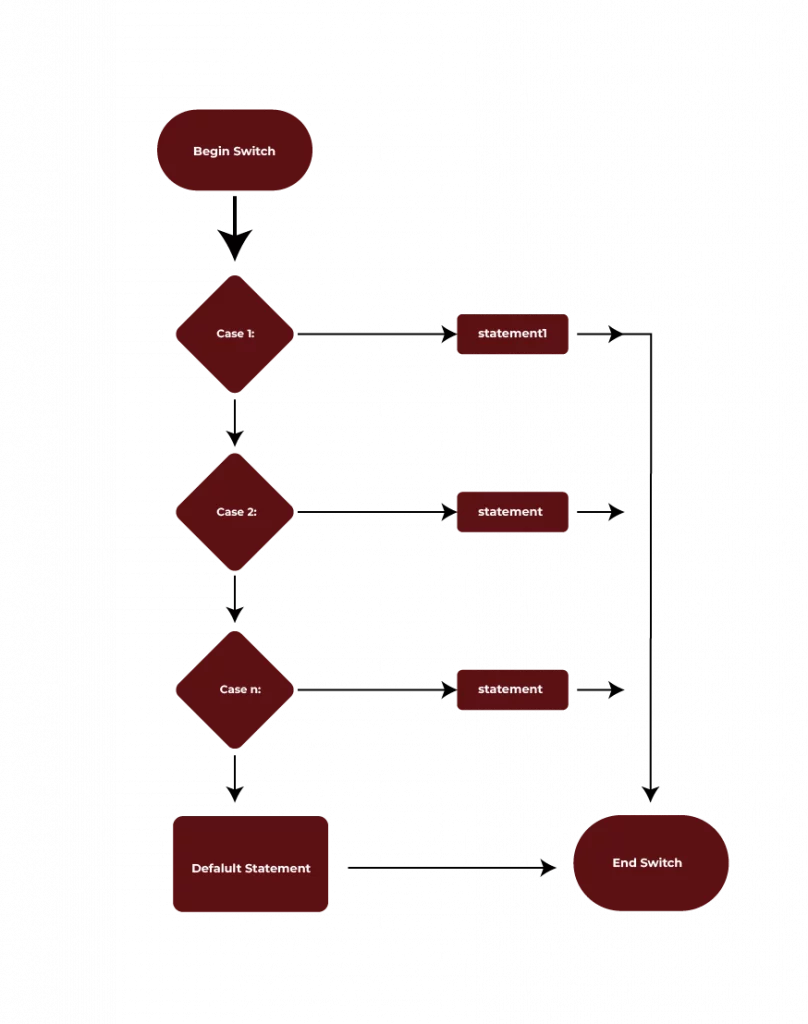
#include <stdio.h>
int main() {
int rating;
printf("Rate the book from 1 to 5: ");
scanf("%d", &rating);
switch (rating) {
case 5:
printf("You rated it Excellent!\n");
break;
case 4:
printf("You rated it Very Good.\n");
break;
case 3:
printf("You rated it Good.\n");
break;
case 2:
printf("You rated it Fair.\n");
break;
case 1:
printf("You rated it Poor.\n");
break;
default:
printf("Invalid rating.\n");
break;
}
return 0;
}
Output:
- For 5, the program shows: “You rated it Excellent!”
- For 3, it says: “You rated it Good.”
- For an invalid rating, like 6, the output is: “Invalid rating.”
The switch case is great for handling multiple possibilities with a single variable.
Loop Control Statements for Repetitive Tasks in C
Now, imagine that you have to write something 10 times.
In this case, it clearly doesn’t make any sense to write the same line of code 10 times.
That’s where loops step in.
Loops are one of the powerful ways to realise repetition without writing millions of lines of code. They allow us to take a block of code and repeat it – be it a specific number of times or until something changes.
In this, we will be looking at while, do-while, and for loops in C.
While Loop:
The while loop is simple.
It checks a condition at the start and runs the code inside it only if the condition is true. It keeps going as long as the condition stays true.
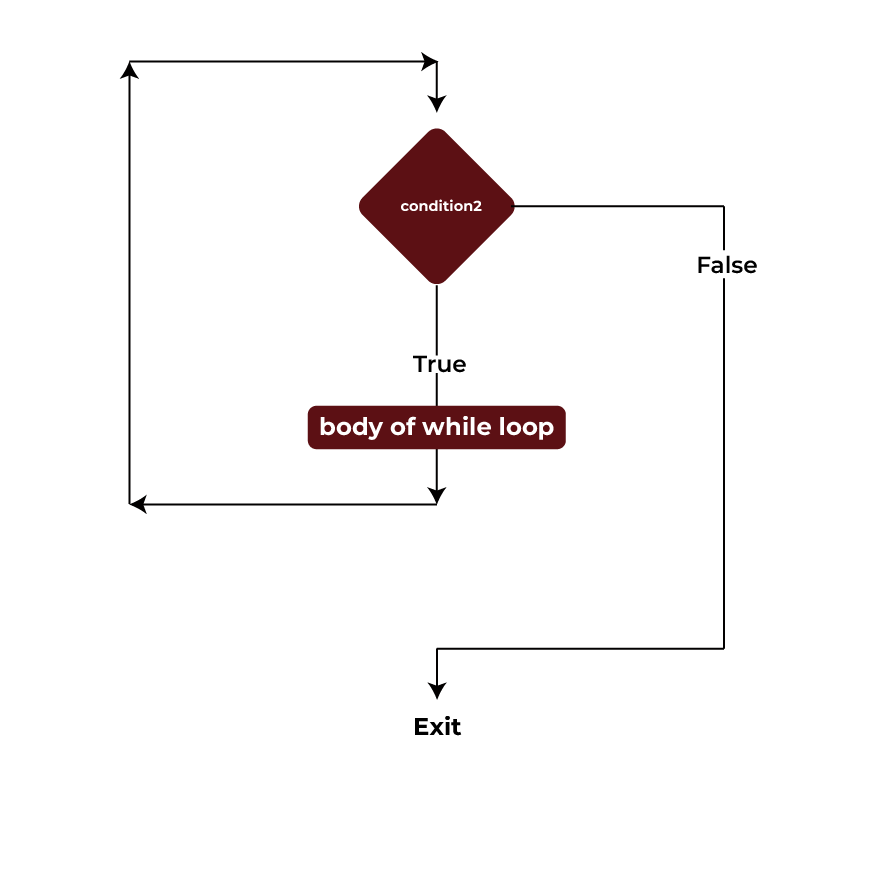
#include <stdio.h>
int main() {
int count = 1;
while (count <= 5) {
printf("Iteration %d\n", count);
count++;
}
return 0;
}
Output:
Iteration 1
Iteration 2
Iteration 3
Iteration 4
Iteration 5
do-while Loop:
What if we wanted the loop to at least run once, no matter what?
That’s where the do-while loop comes into play.
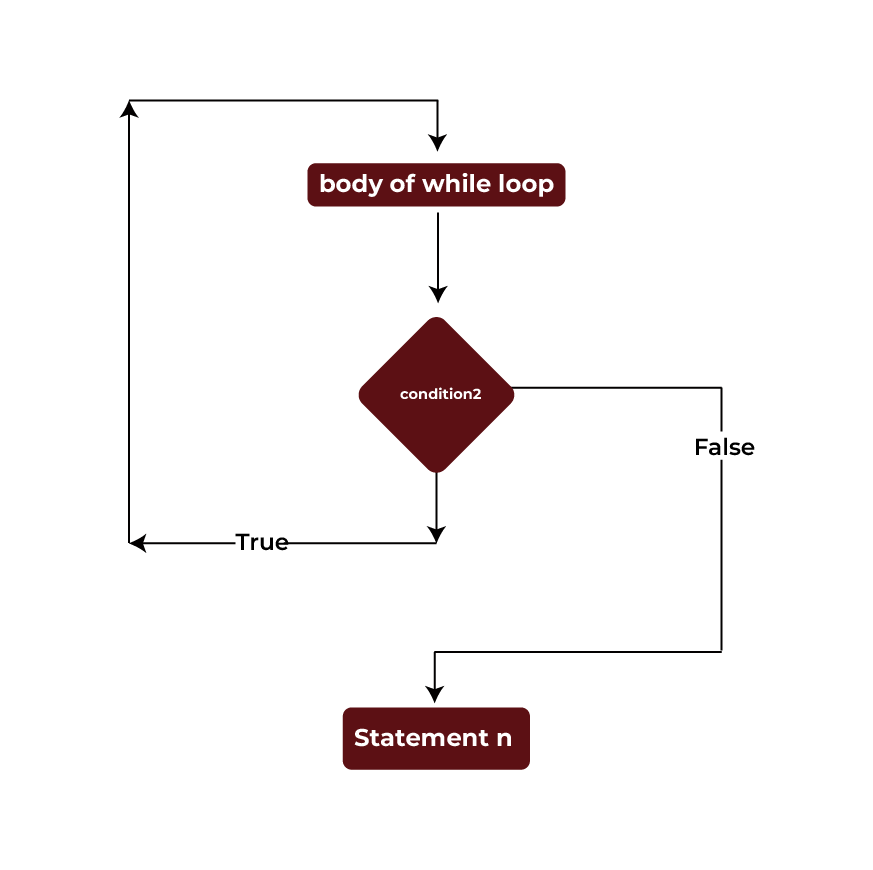
Unlike while, this do-while checks the condition after each iteration. This means its code will always run at least once, regardless of if the condition is false to begin with.
#include <stdio.h>
int main() {
int count = 6;
do {
printf("This will print at least once.\n");
count++;
} while (count <= 5);
return 0;
}
Output:
This will print at least once.
for Loop:
The for loop in C programming is the most effective loop you can use when you know exactly how many times you need something to happen.
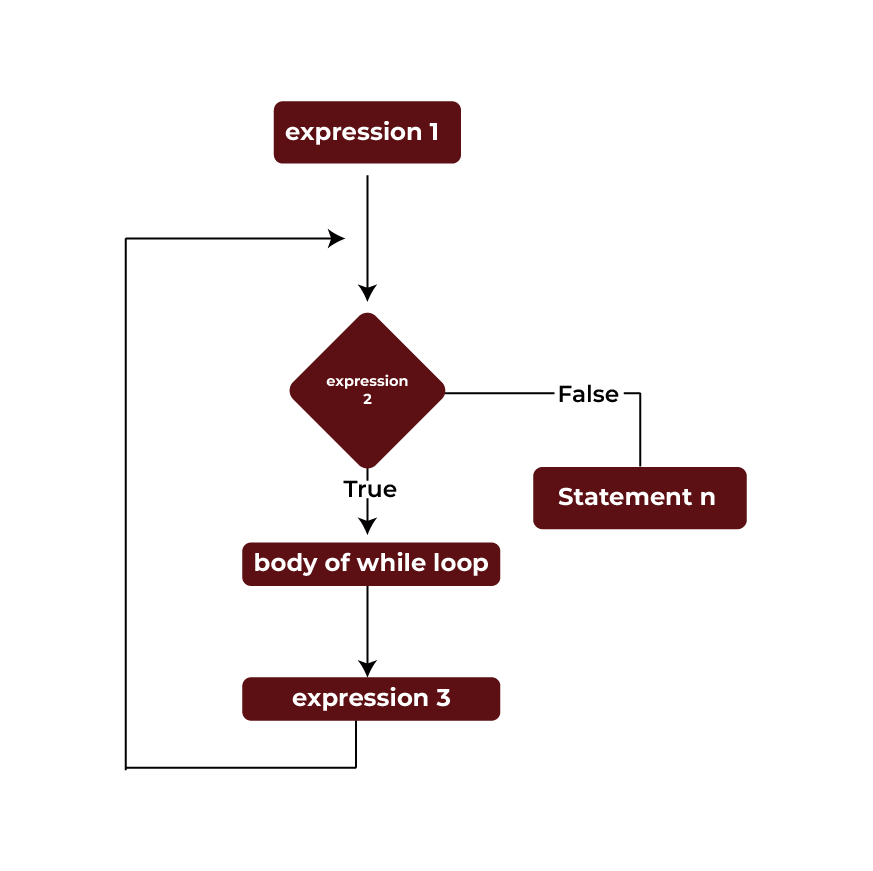
It combines initialisation, condition and update into one line, which cleans up the code a little bit.
#include <stdio.h>
int main() {
for (int i = 1; i <= 5; i++) {
printf("Iteration %d\n", i);
}
return 0;
}
Output:
Iteration 1
Iteration 2
Iteration 3
Iteration 4
Iteration 5
Jump Control Statements in C: Efficient Control Flow Management
Sometimes, we need to break out of a loop early or skip over some part of the code.
That’s where jump control statements come into play.
These help us break, continue, or return when we need more control over the flow of a program.
The goto Statement: Why It’s Often Avoided in Modern Programming
The goto statement jumps directly to another part of the program.
Even though the goto has its occasional use, say in error handling, it is otherwise better avoided for clarity and readability of code.
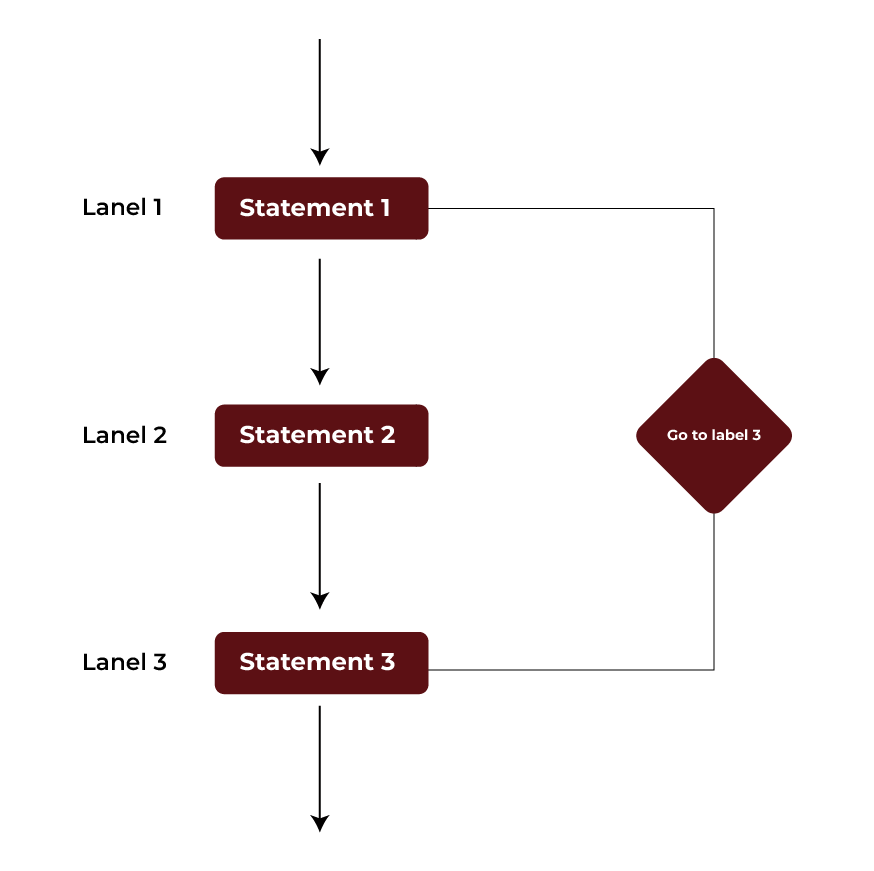
#include <stdio.h>
int main() {
int x = 10;
if (x == 10) {
goto skip;
}
printf("This will be skipped.\n");
skip:
printf("This will run because of goto.\n");
return 0;
}
Output:
This will run because of goto.
break Statement: Exiting Loops and Switches Prematurely
The break statement is essential for controlling when a loop or switch case ends.
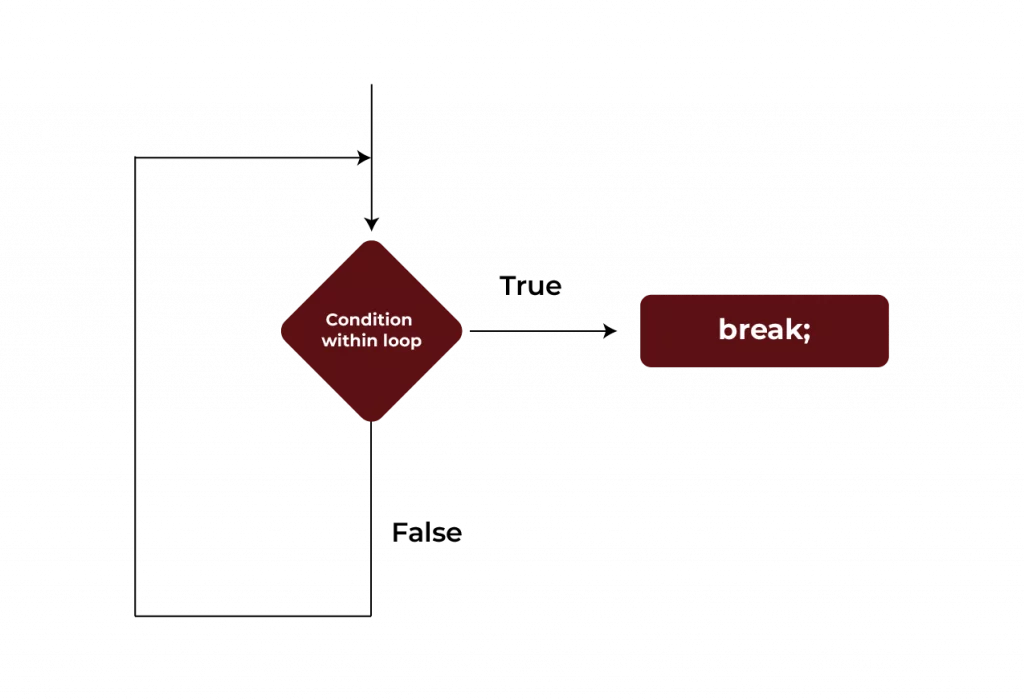
When we use break, it stops the loop or switch and jumps to the code outside of it. This is helpful when we need to stop a loop once a condition is met, avoiding unnecessary work.
#include <stdio.h>
int main() {
for (int i = 1; i <= 5; i++) {
if (i == 3) {
break; // Exit loop when i equals 3
}
printf("Iteration %d\n", i);
}
return 0;
}
Output:
Iteration 1
Iteration 2
continue Statement: Skipping to the Next Loop Iteration
Sometimes, we don’t want to stop the loop completely. Instead, we just want to skip the rest of the code for that particular iteration.
That’s where the continue statement comes in.
It skips the current iteration and jumps straight to the next one.
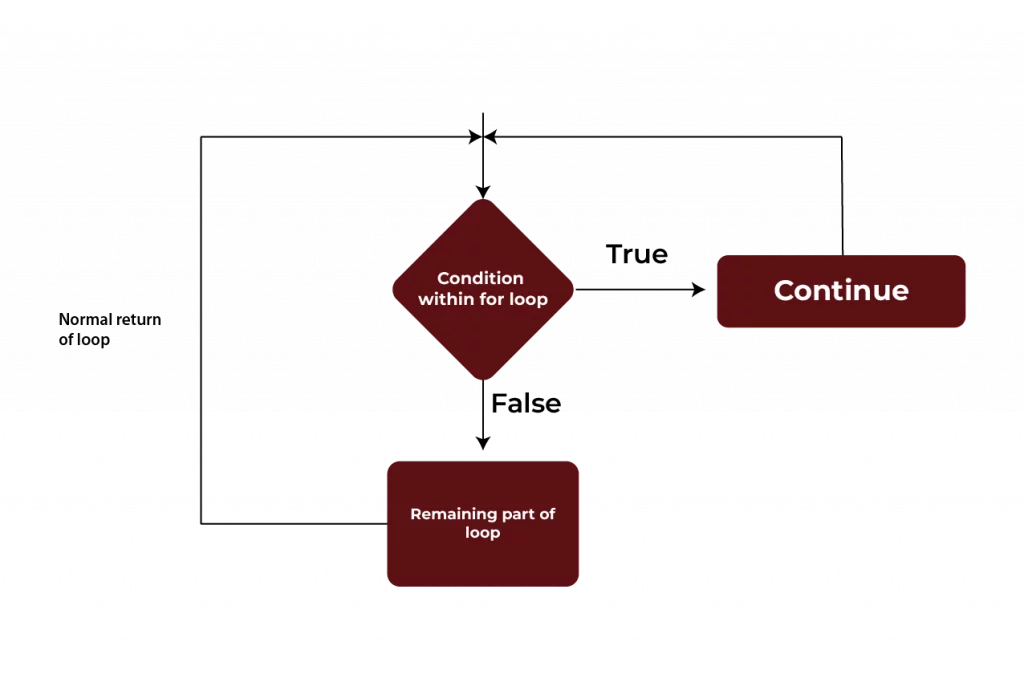
#include <stdio.h>
int main() {
for (int i = 1; i <= 5; i++) {
if (i == 3) {
continue; // Skip the rest of the loop when i equals 3
}
printf("Iteration %d\n", i);
}
return 0;
}
Output:
Iteration 1
Iteration 2
Iteration 4
Iteration 5
Also Read: Difference between Break and Continue Statement in C
return Statement: How to Terminate Functions in C
The return statement is used to exit a function and can also return a value to the caller.
It’s not for loops only but for any functions to indicate that the function is completed. That’s simple but crucial when it comes to writing modular reusable code.
#include <stdio.h>
int sum(int a, int b) {
return a + b; // Return the result of the sum
}
int main() {
int result = sum(10, 20);
printf("The sum is %d\n", result);
return 0;
}
Output:
The sum is 30

82.9%
of professionals don't believe their degree can help them get ahead at work.
Conclusion
Control structures are the backbone of any functional program; they enable us to regulate what comes next based on conditions, input, or repetitive tasks. Without control statements, our code would become rigid, and we couldn’t make decisions nor iterate through major tasks.
With if-else, switch, and loops, we could develop applications to respond dynamically according to user input or any change of condition. Jump control statements like break, continue, and return further enhance such that applications handle any eventuality with ease.
In coding, these control structures will make our code more organised, logical, and efficient. It helps us solve real-world problems and manage complex workflows with ease.
ure greater readability and maintainability.
What is the primary use of control statements in C?
How does a switch statement differ from an if-else chain?
When would I want to use a for loop instead of while?
What is the difference between break and continue in loops?
Why is the goto statement generally avoided in modern programming?
Updated on September 19, 2024
