Black box testing, or specification based testing, is a method of doing software testing by looking at the functionality of the application without peeking into its internal structures or workings. This method of test can be applied to virtually every level of software testing: Its parts are Unit, integration, system, and acceptance. Penetration testing also makes use of black box testing in an ethical manner where an ethical hacker will simulate an external hacking, or cyber warfare attack, on a system without knowing what system that is being attacked.
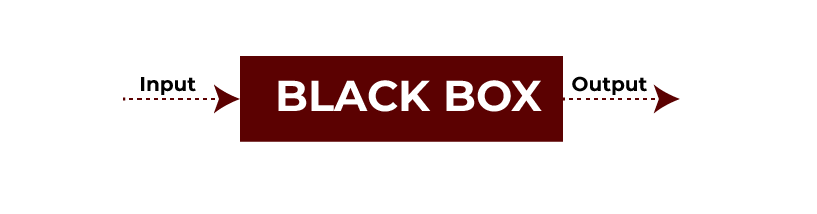
What is Black Box Testing?
Testing conducted without knowledge of the internal working of the application under test (AUT) is known as Black Box Testing. Also known as functional testing (or input output driven testing). One of the test techniques of software in which internal workings of the item being tested is not known by the tester. Let’s consider an example: In a black box test on AUT the tester knows only the inputs and what expected outcomes are, and how has the program reached them. The tester never looks at the programming code and cares nothing about the program other than the specification of it. For this reason it is possible to separate the programmer and the tester, as the programmer does not prejudice his work. This method of test design is applicable to all levels of software testing: system, acceptance, integration, functional testing, and unit. Other terms for Black Box Testing are clear box testing, glass box testing, transparent box testing or structural testing.

POSTGRADUATE PROGRAM IN
Multi Cloud Architecture & DevOps
Master cloud architecture, DevOps practices, and automation to build scalable, resilient systems.
What is Black Box Testing Used For?
Depending on the needs of the user and the kind of software you’re using, black box testing can serve various purposes. For the following capabilities, black box testing may be your best option.
● Determining any possible flaws and mistakes
Finding any bugs, hiccups, or mistakes in the application is one of the main objectives of black box testing. Wherever the software deviates from expectations, you can identify discrepancies by offering different inputs and observing outputs. By using this technique, you can get rid of unexpected mistakes that you might miss during the development stage.
● Check the specifications
A software application is usually designed using pre-established requirements and specifications. A validation technique called “black box testing” makes sure that the software’s functionality satisfies the original specifications.
● Evaluate the user’s experience
You want your software program to provide users with an enjoyable experience in addition to functionality. Non-functional black box testing can be used to verify software interoperability, user experience, and reliability. This method aids in evaluating the software’s usability, fluidity, and intuitiveness.
● Assess the level of security
Additionally, black box testing can be used to find possible weaknesses in programs. This kind of security testing can help you determine whether you require any additional security precautions, like firewalls or other defenses against cyberattacks.
Types of Black Box Testing
There are several categories of black box testing, let’s go through them one by one:
- Build Verification Testing (BVT)
- Smoke Testing
- Sanity Testing
- User Interface Testing
- Usability Testing
- Integration Testing
- Compatibility Testing
- Retesting
- Regression Testing
- Performance Testing
- Load Testing
- Stress Testing
- Volume Testing
- System Testing
- Acceptance Testing
Build Verification Testing (BVT)
Build Verification Testing is used to test new software builds and to make sure that this build is stable enough for further testing, but no more. An example: making sure the application doesn’t crash when it’s opened.
Smoke Testing
Smoke Testing is a fast way to get a small number of your software’s key features into the hands of another tester to see if the software is ready for deeper testing. For example, testing that a login feature works, before moving on to more testing.
Sanity Testing
If there are small fixes or changes then sanity testing is performed to know if that has affected any other area or not. So an example is when you test the bug fix for a login bug to check that it does not break the registration function.
Also read: Differences Between Sanity and Smoke Testing
User Interface Testing
User Interface Testing just checks that the software’s visual and interactive elements match the specifications. How have you verified button placements and colors are confirmed with design mockups?
Usability Testing
The success of the software is tested by the Usability Testing to check that it is simple to use and easy to understand. Let’s say testing whether a user can dance through an online checkout without a headache.
Integration Testing
Integration Testing ensures that a set of software modules can be correctly put together. An example to test how well the shopping cart module gives payment gateway to test if the payment gateway is integrated well with it.
Compatibility Testing
This is basically Compatibility Testing of software, in which software is checked whether it works on different devices and operating software and browsers or not. For example, you can check if a web application works for Firefox and Chrome.
Retesting
Retesting refers to re-running tests to ensure that issues which have previously been reported have been resolved. For instance, confirming that a known fixed login problem does not recur (but the same test case is still run).
Regression Testing
Regression Testing is the act of checking that recent changes haven’t broken any regular features. For example testing new updates to check if other functionality, such as user profile updates, still works.
Performance Testing
Performance Testing is the measurement of how quickly, how accurately, and how robust your software is in meeting anticipated conditions. One example is a test to see how quickly a web page loads when several users hit it at the same time.
Load Testing
Load Testing is used to check how the software behaves when using a normal and high number of users. Say finding out how your website performs with 1,000 users hitting it at the same time.
Stress Testing
Stress Testing finds out how the software responds when it goes beyond its own capacity in the extreme conditions. For example, there can be tests of a server response when overloaded with the requests until it crashes.
Volume Testing
This Volume Testing checks the system’s capability to deal with a large volume of data. Here, for example, testing by loading a database application with millions of records to prove it can store and retrieve them relatively efficiently.
System Testing
In System Testing, the complete and the integrated application is tested, to verify that the application satisfies all the requirements. A) Testing the whole e-commerce platform, from product listings, through checkout, to the payment processes.
Acceptance Testing
In acceptance testing, the software is tested to the meeting of business requirements as well as its deployment stability. An example is testing an application’s functionality on the level of user scenarios and performance so that it fits into customer needs before launch.
Tools Used for Black Box Testing
- Appium
- Selenium
- Microsoft Coded UI
- Applitools
- HP QTP

82.9%
of professionals don't believe their degree can help them get ahead at work.
Methods of Black Box Testing
- Equivalence Class Partitioning
- Boundary Value Analysis
- Decision Tables and State Transition Diagram
Equivalence Class Partitioning
Equivalence Partitioning is a Black Box testing technique that is, grouping test cases into sets under which the system is sure to act in the similar way. A ‘group’, or ‘equivalence class,’ lets a tester only need to test one condition from each class, since all conditions in a class are supposed to be treated equally. For example, if a program accepts ages from 18 through 60, then 30 might be sufficient to represent the whole range, as long as it passes the test.
Equivalence partitioning theory states that testing just one case for each partition is sufficient to test the behavior of the program for that partition. It helps cut down the number of test cases considerably which makes testing more efficient.
Equivalence partitioning though is not a stand alone technique and should be combined with Boundary Value analysis. It is also this additional technique that provides additional means in order to find effective test cases based on partition edges, thus covering the partition limits in critical values side by side.
Boundary Value Analysis
Testing at the boundaries between partitions, boundary value analysis (BVA) is used. Both invalid boundaries (in the invalid partitions) and invalid boundaries (in the valid partitions) exist here. Boundary value analysis is the way of checking if a system’s behavior is predictable for input – output boundary conditions and why it is required that boundary conditions are so important when testing because defects can easily be introduced at the boundaries.
Decision Tables and State Transition Diagram
Equivalence Partitioning and Boundary Value Analysis focus on testing specific inputs but may struggle with complex input combinations that lead to different outcomes. These techniques are more user interface-oriented. In contrast, Decision Tables and State Transition Testing are better suited for business logic.
Decision Tables organize combinations of inputs and their outcomes, providing a systematic way to represent complex business rules. They help developers and testers understand the effects of various inputs but can be impractical when testing all combinations. Thus, it’s essential to choose a representative subset of combinations for effective testing.
State Transition Testing models systems as finite state machines, where the software can exist in defined states. Transitions between states are governed by specific rules. This method allows for varying levels of detail; critical system areas can be modeled in-depth, while less critical areas can be simplified.
A State Transition model includes four components:
- the states the software can occupy,
- allowable transitions,
- events causing transitions, and
- actions resulting from transitions.
This structure ensures predictable actions based on specific states and events.
Advantages and Disadvantages
Advantages
- Testers do not have to be familiar with the complete area of coding of application as well as how it works.
- If the functional specifications are ready then it can create test cases.
- They can more easily complete the project in a shorter amount of time.
- Black box test cases can be used to generate and test similar functionality in other applications.
- When end users carry out black box testing projects are successful.
Disadvantages
- You can’t test everything on the application.
- Increases the debugging time.
- Many of the test cases could be more straightforward (and more precise).
- There are still many paths to test in the program.
- So designing test cases involves understanding the application’s internal structure.
- Test cases may be repetitive.
Conclusion
Black Box Testing is a core method of software testing is a black box test that focuses on a software’s functionality from the user’s point of view without any concern with the internal workings of the software. With the use of functional testing, regression testing and non functional testing this approach guarantees that the software fulfills its requirements and specifications. It is a practice that helps identify problems with functionality, performance and usability in software development. This means that black box testing still provides useful results to deliver high quality and user friendly software, despite some limitations such as shallow repetitive testing and complexities involved with complex inputs. Are you passionate about software engineering? Consider pursuing Hero Vired’s Certificate Program in DevOps & Cloud Engineering, offered in collaboration with Microsoft.
What is Software Testing’s black box testing?
What is whitebox & blackbox testing?
What is an example of a black box?
What is STLC?
What is the bug life cycle?
Updated on October 8, 2024
