Application development and deployment have drastically changed in today’s working environment since there is an increased demand for getting things done fast and efficiently. Businesses are resorting to automated tools to optimize their development pipelines and one of the tools that are gaining traction is Jenkins. Jenkins is a well-known open-source automation server that forms part of a continuous Integration and Continuous Delivery structure by allowing development teams to integrate, test, and release applications in an automated manner.
Unlike many inflexible and restrictive tools, Jenkins provides developers with customizable features owing to its many plugins, strong pipeline generation features, and ability to work with multiple tools and platforms. But what exactly is Jenkins used for, and why is it so vital in modern development workflows?
In this article, we will learn about Jenkins- its architecture, applications, advantages and disadvantages, and best practices. By the end, you’ll know exactly how Jenkins can transform your software delivery process and why it’s still a mainstay of DevOps methods universally.
What is Jenkins?
Jenkins is an open-source tool and server that helps automate and integrate crucial areas of the software development process including Continuous Integration (CI) and Continuous Deployment (CD). With Jenkins, developers have an easier time integrating codes as this is done automatically while making it possible to run tests to identify any errors during the process. It oversees and regulates several software delivery phases, such as build, documentation, packaging, automated testing, and static code analysis. Thousands of development teams utilize Jenkins, a very popular DevOps tool.
Build, document, test, package, stage, deploy, static analysis, and other development life-cycle tasks are all included in Jenkins. Jenkins automation works with build tools like Maven and Gradle and is frequently initiated by code changes in repositories like GitHub, GitLab, etc. It provides the automation that is most needed to speed up the development process. Although Jenkins is not a Kubernetes native solution or a container-native continuous integration solution, it does support the usage of container technologies such as Docker and Kubernetes for software release testing and packaging.
History
Kohsuke Kawaguchi founded Jenkins as Hudson at Sun Microsystems in 2004. It was created to address the issue of repeated development chores needing to be automated. A disagreement between the Hudson community and Oracle caused the project to split in 2011, with Jenkins emerging as the autonomous and extensively used replacement. Because of its adaptability, ease of use, and vibrant community, Jenkins has become a preferred tool for DevOps teams.
Key Characteristics of Jenkins
- Automated Approach: Jenkins is capable of automation eliminating the necessity for manual inputs for activities such as code integration, building, testing, and even deployment.
- Open Source: Like most open-source programs, Jenkins is also available for free. This makes it viable even for either small-scale businesses or even large corporations. The source code has and is continually receiving a lot of upgrades thanks to the pool of contributors who are in the community.
- Add-On Capabilities: It is possible to integrate Jenkins with practically any software, as there are over 1,800 plugins, which creates an ecosystem for Git, Docker, Kubernetes, and Maven.
- Compatible Across Platforms: The application is compatible with all operating systems and installation environments. It supports Windows, macOS, and Linux, and can be hosted on AWS, Azure, and Google Cloud Platform.
- Supports Multiple Users: Due to its distributed design, Jenkins is known to be very useful where several users are to connect to it to use and share it.

POSTGRADUATE PROGRAM IN
Multi Cloud Architecture & DevOps
Master cloud architecture, DevOps practices, and automation to build scalable, resilient systems.
Why Do We Use Jenkins?
To meet these objectives, Jenkins enables automation at several phases of the development lifecycle, from integrating code to delivering applications.
- Continuous Integration (CI): CI is the practice where developers apply their coding to a shared repository. The application can properly carry out continuous integration due to its automating capability of codes, thus testing them.
(a) Automated Builds
Jenkins ensures that the application code is handled identically each time it is used or launched by automatically compiling and constructing it every time new code is deployed.
(b)Early Bug Detection
Jenkins helps find defects early in the development cycle, which lowers the cost and work needed to address them later. Jenkins does this by doing automated tests during the build process.
(c) Increased Communication
Implementing semantic reasoning on source files makes it possible to receive the necessary updates at the right time and context. Teams using Jenkins are encouraged to collaborate and be proactive and less hesitant to make changes as they will receive prompt notices concerning any conflicts in integration.
- Continuous Delivery (CD): By automating the release process, CD expands on Continuous Integration (CI) by enabling the deployment of all codebase changes to production at any time.
(a) Automated Testing Pipelines
Jenkins reduces the possibility of bringing flaws into production by making sure that all code passes stringent testing before deployment.
(b) Deployment Automation
Jenkins facilitates faster, more reliable, and error-free releases by automating the deployment process. Integration with deployment tools such as Terraform, Ansible, and Kubernetes is supported.
(c) Pipeline-as-code
Developers can specify their CI/CD pipelines as code using Jenkinsfile, guaranteeing that the pipelines are easily replicable and version-controlled.
Jenkins Architecture
The architecture of Jenkins was developed to automate everything related to software development from the building phase to deployment. It consists of several essential elements that work collaboratively to facilitate the consistent execution of CI/CD processes.
Core Components of Jenkins
Jenkins employs several business systems that perform important functions during the process of creating, testing, and maintaining the software. These include:
- Jenkins Master
- The Jenkins master is the hub of the Jenkins architecture. It ensures supervision over the entire system that is Jenkins and allocates the working of builds. The master manages processes of job creation, monitoring of build status, and notifications on the same.
- The users configure jobs, monitor build reports, and install plug-ins through a web interface found on the Jenkins master.
- The Jenkins master node also stores configuration data such as job configuration and plugin configuration options.
- Jenkins Slave (or Agent)
- A slave or agent is a physical or virtual machine that is responsible for running Jenkins jobs. The core purpose of using slaves is to transfer resource-consuming jobs from the master and perform work simultaneously on other machines or any other environment.
- Jenkins Job
- A job within Jenkins is defined as a single task or set of tasks Jenkins executes in a CI/CD pipeline. A job might also describe a number of steps to be undertaken like compiling code, running tests, generating reports, deploying an application, etc.
- As for the types of jobs available in Jenkins, these include freestyle projects, pipeline projects, and maven projects among others. Information consisting of a source code repository, build triggers, build steps, and a post-build action might be integrated into the job configuration.
- Jenkins Pipeline
- Jenkins Pipelines allow for the automation of the processes that comprise the CI and CD. The relation to the CI and CD process is easily interpreted as pipelines meaning the Jenkins features of Continuous Integration and Continuous Deployment, respectively. The basic pipeline stages can be defined in a pipeline definition file also known as Jenkinsfile: build, test, deploy, release.
- There are two types of pipelines: declarative and scripted pipelines.
- Declarative-style pipelines are easier to work with since they are more organized.
- Scripted pipelines are more flexible and allow users to write scripts in the pipeline.
- The pipeline facilitates different processes by connecting different systems such as version control systems, and builds automation, testing automation, etc.
- Jenkins Plugins
- To finish the plugins section, the main task of the plugins is mainly done through the use of external tools and services. Such plugins help Jenkins to work with repository SCS like Git or Build tools like Maven.
- Jenkins Web Interface
- Users can communicate with Jenkins via a web browser by using the Jenkins Web Interface. Users can see logs, configure jobs, track construction progress, and get reports through the UI. It serves as a hub for Jenkins management and pipeline and task configuration.
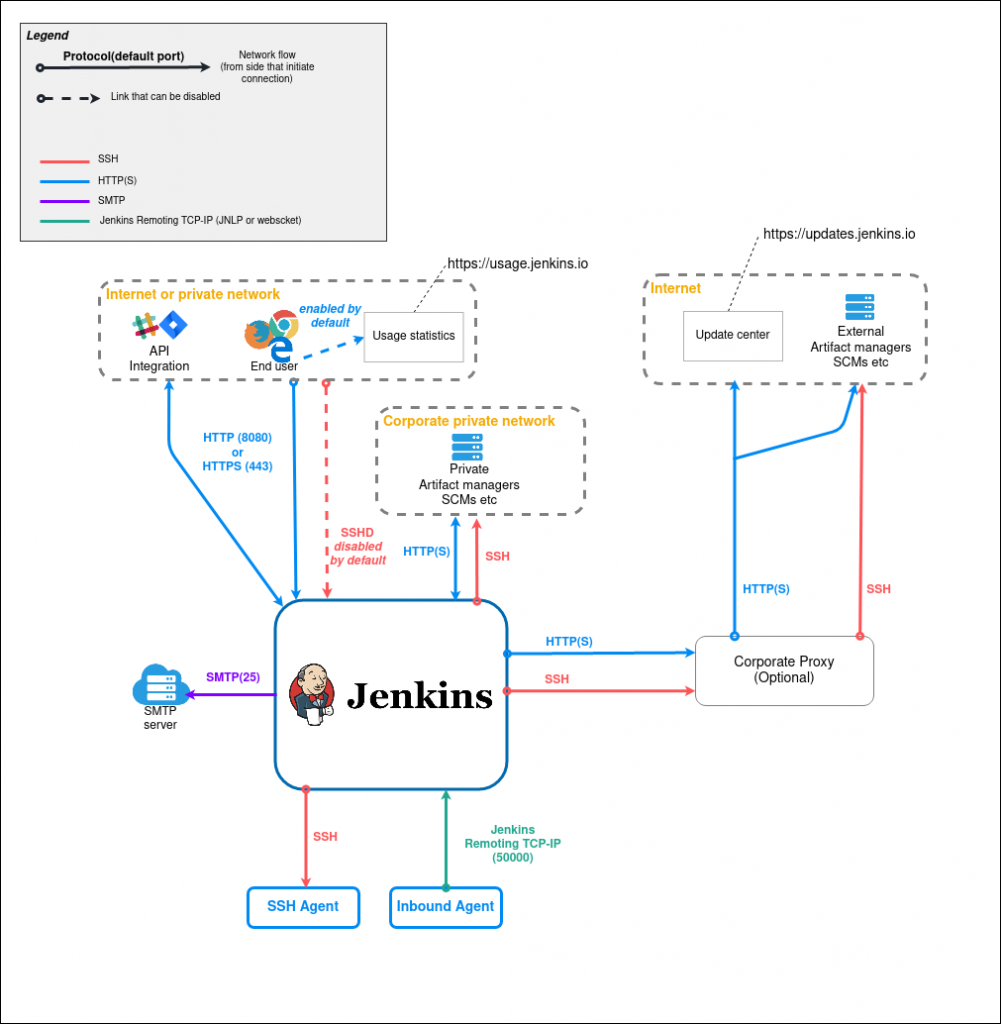
How Does Jenkins Work?
Jenkins CI/CD relies on a streamlined yet complex chain of operations. The complete working of Jenkins is as follows:
1. Source code management
Jenkins starts with fetching the latest revision from a VCS (version control system) like Git or SVN. However, developers can configure when Jenkins should check out the latest version, automatically or on specific triggers.
2. Build Execution
Once Jenkins gets the source code, a more involved but accurate process starts as it checks for a Jenkins job or a pipeline template that serves as a guide. These scripts could direct the system to compile, test, and package the program.
If Jenkins has to run builds on agent nodes a configuration is required that allows trouble-free forwarding of build tasks to the idle agents enabling load balance.
3. Test Execution
Once the software is built, Jenkins can initiate tests without any manual intervention. These could be unit tests, integration tests, or off-the-shelf tests. Statistics of the tests are recorded and failures are highlighted as they happen.
4. Deployment & Delivery
Jenkins may be used to perform application deployment as well this implies moving the developed application over test staging and production environments. This is especially done when the tests are successful, as a last step in the CD pipeline.
5. Post Build Actions
Jenkins has the ability to initiate post-build activities following the completion of the build and deployment process. This includes archiving build artifacts, initiating downstream jobs, and delivering notifications (such as emails or Slack messages).
Master-Slave Architecture
Jenkins’ capacity to divide workloads using a master-slave architecture is one of its primary characteristics. For teams and large-scale applications that need to scale their Jenkins infrastructure, this configuration is very advantageous. The master-slave architecture working is as follows:
Master Node
The Jenkins master server manages the overall system set for Jenkins. Since it is not capable of handling many resource-intensive tasks, it only coordinates communication between itself and the slave nodes and directs the actual job execution by assigning the task to the corresponding node.
Slave Nodes
Slave nodes are remote machines set up to execute the actual job. These machines can be physical machines, virtual machines, or Docker containers. The number of slave nodes can be dynamically scaled by Jenkins based on the workload. This feature is of specific use in cloud environments because here the resources can be provisioned whenever required.
Communication Between Master and Slave
The master will communicate with the slave nodes using, for example, the SSH protocol or JNLP. This can take place over private networks or other secure channels (like VPNs or SSL) if needed.
Balancing loads
Jenkins facilitates load balancing between several slave nodes to guarantee that build tasks are spread effectively. This speeds up the build process by allowing the master node to divide the task among several agents based on their availability and resource usage.
Scalability
Jenkins’ scalability is improved by the master-slave architecture. More slave nodes can be added to accommodate the growing burden as the number of jobs rises. Jenkins additionally enables the configuration of various agent types, including Windows, Linux, and macOS agents, according to the nature of the task.
What Is Jenkins Used For (Applications)?
Continuous Integration and Continuous Delivery (CI/CD)
Continuous Integration
Jenkins allows the user to automate the extraction of codes from multiple developers, which ideally would be a hassle if done manually, by simply integrating it into one repository. So, if he changes the details and decides to save it again, Jenkins will initiate the program to create those specific builds without delay. Also, the unit, integration, and regression tests are performed after the build integrates to eliminate the risk of errors in the future. Therefore, even where the integration is a success, Jenkins will still update the developer on whether any errors may have arisen from the integration.
Continuous Delivery
Jenkins manages the CI to deploy and validate every change made in the code automatically. Jenkins is responsible for the staging area where the automated code is pushed for testing, and if there are bugs present, the code will be rolled back to an earlier stable version. Additionally, as a feature, Jenkins is also capable of setting up auto rollback for the Jenkins Pipelines in instances of failure.
For example, an e-commerce platform uses Jenkins for CI/CD to deploy new features daily without disrupting customer experiences.
Automating Build and Testing Processes
Manual intervention is completely removed by Jenkins with the utilization of their automation to trigger a build. Further, scheduled tasks and even a user request can do so. Code quality is enforced throughout the building phase where the compiled sources and incoming code are only allowed forward should they be considered bug-free. All in all, Jenkins aims to minimize build times, one of their tactics is concurrent execution after every stage.
For example, a financial service company has built the practice of automatically rounding every update of its code with a test, this guarantees a high quality of code with no bugs for consumers when doing so on their trading application.
Deployment Automation
Jenkins automates the deployment of applications to various environments, streamlining the process and reducing manual intervention. To deploy code, it uses tools such as Ansible, Chef, and Puppet. Jenkins ensures that environment configurations are consistent by using technologies like Terraform and CloudFormation to automate infrastructure provisioning.
During deployment, it sets up the application’s required dependencies and services. Applications can be deployed concurrently across hundreds of servers thanks to Jenkins’ distributed design.
For example, Jenkins is used by a SaaS company to automatically distribute updates to its cloud-based CRM solution across several locations.
Pipeline as Code
To give users more power and flexibility when creating CI/CD workflows, Jenkins introduces Pipeline as Code. Jenkins files, which are Groovy-written text files that specify the steps of a pipeline (build, test, deploy, etc.), are employed. To make sure the pipeline is versioned with the codebase, it is kept in the project’s version control system.
Example: Jenkinsfile with stages is as follows:
pipeline {
agent any
stages {
stage('Build') {
steps {
sh 'mvn clean install'
}
}
stage('Test') {
steps {
sh 'mvn test'
}
}
stage('Deploy') {
steps {
sh 'ansible-playbook deploy.yml'
}
}
}
}
Integration with Other Tools
Jenkins’ extensive plugin ecosystem makes it a hub for integrating various tools used in modern development and DevOps workflows. For example,
- Management of Source Code: Git/GitHub/GitLab Integration: Jenkins initiates builds and tests automatically by scanning repositories for updates. Other well-known version control systems for CI/CD processes are supported by Bitbucket and SVN.
- Containerization: Using docker, it constructs and implements applications that are containerized. It runs Jenkins as a Docker container for better scalability and isolation.
- Orchestration: Containerized apps are automatically deployed to Kubernetes clusters with Kubernetes Integration. During deployments, Jenkins plugins assist in managing and keeping an eye on Kubernetes pods and services.

82.9%
of professionals don't believe their degree can help them get ahead at work.
Jenkins Advantages and Disadvantages
Advantages of Jenkins
- Open Source and Free
Jenkins is an open-source technology, it is available for free and gains from ongoing developer contributions.
- Extremely Flexible With Plugins
With more than 1,800 plugins available to expand its functionality, Jenkins boasts a vast plugin ecosystem.
- Support for Distributed Builds
Jenkins enables distributed builds across several computers by supporting a master-slave architecture.
- Platform Independent
Any operating system, including Windows, Linux, macOS, and Docker containers, may run Jenkins because it is cross-platform.
- Documentation and an Active Community
The sizable and vibrant Jenkins community offers a wealth of support resources, such as blogs, forums, and tutorials.
Disadvantages of Jenkins
- Steep Learning Curve
Jenkins has all the features you may ever need, though the way it is so complex may overwhelm some beginners. Getting it set up, and configured, and getting the hang of managing plugins often takes quite a bit of learning.
- Plugin Dependency
Plugin reliance is heavy regarding Jenkins for further functionalities. Proper management and debugging of plugins could be time-intensive and may require expertise.
- UI and User Experience
The Jenkins user interface has long been faulted for being out of date and not very intuitive compared to new CI/CD tools.
- Lack of Built-In Scalability
Jenkins may distribute the built application. However, the ease of setting up and managing scalability is not trivial.
- Overhead Maintenance
Jenkins, just like any other system, may require regular maintenance. This includes updating the Jenkins core, plugins, and underlying infrastructure when updates are available.
Jenkins Best Practices
1. Implement Proper Security Measures
Use HTTPS: To encrypt communication and guard against sensitive data being intercepted, Jenkins should always be configured to run over HTTPS.
Restrict Access: Use robust authentication techniques to restrict access to Jenkins. Jenkins can be integrated with Active Directory, LDAP, or OAuth to control user roles and permissions.
2. Use Declarative Pipelines Over Scripted Pipelines
Declarative pipelines are advised over scripted pipelines because they offer a more readable and structured method that makes pipeline development and management simpler for developers.
3. Utilize Version Control for Jenkins files.
The best practice dictates that the Jenkinsfile should reside in the same version control system (VCS) as the application code. This way, all the configurations of the CI/CD process are maintained with the application and tracking modifications, and team collaboration, and maintaining uniformity in various stages becomes an easy task.
4. Always update Jenkins and Plugins.
Jenkins and its plugins should be maintained and updated frequently to keep up with enhanced functionalities, fixes on defects, and security measures in general. As said before, there are always updates on these other features, so failing to constantly monitor the functionality of Jenkins can leave gaps within your system.
5. Minimize the Use of Master Node for Builds
Using the master node for running builds is highly discouraged since it is susceptible to excessive resource usage, creating performance bottlenecks in doing so.
Conclusion
Jenkins can reinforce and transform how software is developed thanks to its features that allow for Continuous Integration (CI) and Continuous Delivery (CD). Its strong master-slave configuration allows builds to be distributed, thus spreading out the workload and increasing scalability. Furthermore, Jenkins has a wide variety of plugins that enable it to work with software tools such as Git, Docker, and Kubernetes, which smooths out processes relating to building, testing, and deployment automation.
Jenkins taking over monotonous jobs, in turn, boosts productivity and speeds up software release while at the same time guaranteeing better quality of code. This makes it extremely popular across teams of diverse sizes, allowing businesses to progress faster in this fast-changing world while being effective in this development-heavy culture. Learn about Jenkins and other tools to get started with DevOps with the Certificate Program in DevOps & Cloud Engineering with Microsoft by Hero Vired and gain professional certification.
Is Jenkins a build tool?
What is Jenkins?
Why is Jenkins used?
What is the Jenkins command used for?
How to run a .sh file in Jenkins?
- Use the "Execute shell" build step in a job configuration.
- Add the script path, e.g., sh /path/to/script.sh.
Updated on December 23, 2024
