Loops are a very important part of any programming language. They are the fundamentals of programming as they help execute a block of code for a given time or repeatedly until a specified condition is met. While the C language has 3 types of loops, including for, while, and do-while, we will learn the differences between while and do-while loops in this article.
While the naming might seem similar, they have different workings, which will be discussed in this article, too. In this blog, we will dive into the functionalities of while and do-while loops to see their key differences and provide practical code examples for a better understanding. Let’s learn more in detail about while and do-while loops in the C language.
What is the While Loop in C?
A while loop is a control flow statement in which the loop body is executed till a certain condition is met. While loop is also known as an entry–controlled loop or pre-condition loop, where a condition is checked before the code inside is executed. Once a condition is checked, the iteration continues till the condition remains true. Let’s see the while loop syntax first.
Syntax
Below is the syntax used for defining a while loop in C language:
while (condition) {
// body content to be executed
}

POSTGRADUATE PROGRAM IN
Multi Cloud Architecture & DevOps
Master cloud architecture, DevOps practices, and automation to build scalable, resilient systems.
How Does a While Loop Work?
A while loop is a controlled flow statement in which the given condition is checked before executing the code. See the complete step-by-step working of a while loop in C language below:
- First, the condition is evaluated.
- Then, If the condition == true, the code inside the loop is executed.
- After executing the code, the condition is then re-evaluated.
- Finally, the process continues until the condition == false.
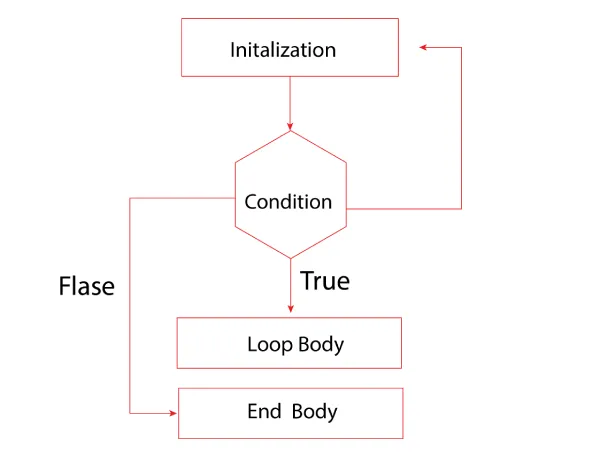
Note that a while loop can also be nested, which means there can be more than 2 while loops executed one inside the other.
Single While Loop:
There is no single while loop; it’s just a way to describe the usage of a while loop. The working of a single while loop is very simple, wherein it first evaluates the condition. If true, the given code inside the loop is executed, and if not, then it returns. See the syntax and example of a single while loop below.
Syntax:
Below is the syntax used for defining a while loop in C language:
while (boolean condition) {
// body content to be executed
}
Code Example: The below example demonstrates a single while loop in C.
#include <stdio.h>
int main() {
int name_count = 15;
while (name_count > 5) { // boolean condition
printf("Welcome to HeroVired\n"); // Print the message until name_count is greater than 5
name_count--;
}
}
Explanation:
- In this example, we are printing the message “Welcome to HeroVired”.
- Here, a while loop is used, and the condition name_count > 5 is evaluated first.
- Inside the while loop, the program executes to print a message “Welcome to HeroVired” and then decrements the value of name_count by 1.
- The loop continues to execute as long as the condition name_count > 5 remains true.
- When name_count <= 5, the loop terminates.
Output:
Welcome to HeroVired
Welcome to HeroVired
Welcome to HeroVired
Welcome to HeroVired
Welcome to HeroVired
Welcome to HeroVired
Welcome to HeroVired
Welcome to HeroVired
Welcome to HeroVired
Welcome to HeroVired
Nested While Loop:
A while loop can be nested inside one another and executed. Here, there are two things: an outer loop that controls the overall repetitions and an inner loop that executes a specific set of statements within each iteration of the outer loop. See the syntax and example of a nested while loop below.
Syntax:
Below is the syntax used for defining a nested while loop in C language:
while (boolean out_condition) {
// Outer loop body content
while (boolean in_condition) {
// Inner loop body content
…
}
}
Code Example: The below example demonstrates the nested while loop.
#include <stdio.h>
int main() {
int row_no = 10; // Initialize the rows
int cols_no = 5; // Initialize the cols
while (row_no > 2) { // Outer loop as row no
int col_no = 2;
while (col_no <= cols_no) { // Inner loop as column no
printf("HeroVired ");
col_no++;
}
printf("\n"); // Print to next line after each row
row_no--;
}
}
Explanation:
- In this example, we are printing a message “HeroVired” in an 8 * 4 size after initialising two variables with value row_no = 10 and cols_no = 5, representing the number of rows and columns, respectively.
- Here, the outer while loop iterates as long as row_no > 2. Inside this loop, the program enters another nested do-while loop.
- Inside the outer loop, an integer variable col_no = 2 and the inner while loop iterates as long as col_no <= cols_no
- Inside this loop, the program prints the message, and after each iteration of the inner loop, col_no is incremented by 1.
- Once the inner loop completes its iterations for a row, the program prints a message, and the outer loop decrements row_no by 1 using row_no–.
- The outer loop continues to execute until row_no <= 2.
Output:
HeroVired HeroVired HeroVired HeroVired
HeroVired HeroVired HeroVired HeroVired
HeroVired HeroVired HeroVired HeroVired
HeroVired HeroVired HeroVired HeroVired
HeroVired HeroVired HeroVired HeroVired
HeroVired HeroVired HeroVired HeroVired
HeroVired HeroVired HeroVired HeroVired
HeroVired HeroVired HeroVired HeroVired
Also Read: Difference Between Java and Python
What is the Do-while Loop in C?
A do-while loop is a control flow statement in which the loop body is executed till a certain condition is met. A do-while loop is also known as an exit–controlled loop or post-condition loop, where a condition is checked after the code inside is executed once. The do-while loop guarantees the loop body will be executed at least once before checking the condition regardless of whether the condition is true or false. Let’s see the do-while loop syntax.
Syntax
Below is the syntax used for defining a do-while loop in C language:
<strong> </strong>
do {
// body content to be executed at least once
…
} while(condition)
How Does a Do-while Loop Work?
A do-while loop is a controlled flow statement in which the code is executed at least once before checking the condition. See the complete step-by-step working of a do-while loop in C language below:
- First, the code is executed once.
- Then, the condition is checked/evaluated.
- Now, if the condition == true, the loop body is again executed.
- Finally, the process continues until the condition == false.
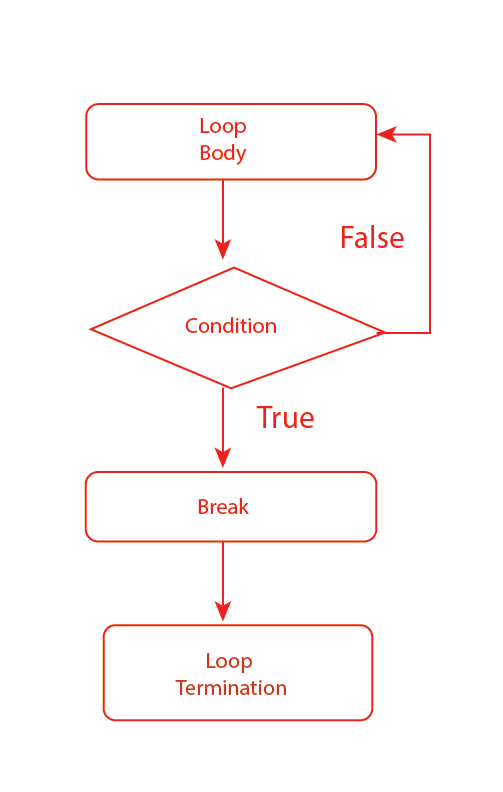
Note that a do-while loop can also be nested, which means there can be more than 2 do-while loops executed one inside the other.
Single do-while Loop:
In a single do-while loop, the loop body is executed at least once, and only then is the condition or test expression tested/evaluated. In this do-while loop, the working is very simple: first, the body is executed, and then the condition is checked. If the condition becomes true again, the body is again executed, and if false, then it returns. See the syntax and example of a single do-while loop below.
Syntax:
Below is the syntax used for defining a do-while loop in C language:
do {
// body content to be executed at least once
} while (boolean condition)
Code Example: The below example demonstrates the single do-while loop.
#include <stdio.h>
int main() {
int name_count = 10;
do {
printf("Welcome to HeroVired\n"); // Print the message until name is greater than 4
name_count--;
} while (name_count > 4); // boolean condition
}
Explanation:
In this example, we are printing the message “Welcome to HeroVired” using a do-while loop that ensures the message is printed at least once. Here, the name_count starts at 10 and is decremented within the loop till the name_count becomes 4. The loop continues as long as name_count is greater than 4, resulting in six iterations and six printed messages.
Output:
Welcome to HeroVired
Welcome to HeroVired
Welcome to HeroVired
Welcome to HeroVired
Welcome to HeroVired
Welcome to HeroVired
Nested do-while Loop:
In a nested do-while loop, the working is similar to that of a nested while loop. The outer do-while loop controls the overall iterations, while the inner loop executes at least once before checking the test expression or condition. See the syntax and example of a nested do-while loop below.
Syntax:
Below is the syntax used for defining a nested do-while loop in C language:
do {
// Outer loop body content
do {
// Inner loop body content
} while (boolean inner_testExpression);
} while (boolean outer_testExpression);
Code Example: The below example demonstrates the nested do-while loop.
#include <stdio.h>
int main() {
int r_no = 1;
// Outer do while loop
do {
int c_no = 1;
// Inner do while loop
do {
printf("HeroVired"); // Printing the message using inner loop
c_no++;
} while (c_no <= 3);
printf("\n");
r_no++;
} while(r_no <= 6);
return 0;
}
Explanation:
In this example, we have created a 6 * 3 rectangle using a nested do-while loop. Here, the two variables r_no and c_no are declared as row and column, respectively. The outer loop controls the number of rows printed, while the inner loop controls how many times the “HeroVired” message is printed in each row.
Output:
HeroVired HeroVired HeroVired
HeroVired HeroVired HeroVired
HeroVired HeroVired HeroVired
HeroVired HeroVired HeroVired
HeroVired HeroVired HeroVired
HeroVired HeroVired HeroVired

82.9%
of professionals don't believe their degree can help them get ahead at work.
Difference Between While and Do-while Loops in C
Some of the key differences between the while and do-while loops are given below:
| Parameters | While Loop | Do-while Loop |
| Entry condition | In a while loop, the condition is pre-evaluated before execution. | In a do-while loop, the body is executed once before a condition is evaluated. |
| Use Case | It is generally preferred when you need to check or evaluate the condition first. | It is generally preferred when you need to run/execute the code first at least once before evaluating the condition. |
| Condition Evaluation | The condition in a while loop is evaluated at each iteration. | The condition in a do-while loop is evaluated at the end of the iteration. |
| Loop body execution | In this, the body content may not execute even once if the condition is false initially. | In this, the body content is guaranteed to execute even once if the condition is false initially. |
| Loop termination | It terminates the loop when the condition is false. | It terminates when the condition is false after the body has been executed. |
| Initialization | In a while loop, any counter variable is initialised before the loop. | Here, the initialization can be done before or after. |
| Nested loops | Here, the nested loops can be created. | Here also the nested loops can be created. |
| Memory | The memory usage is the same in both. | The memory usage is the same in both. |
| Complexity | The usage of while is simpler. | The usage of a do-while loop is generally complex as compared to a while loop. |
| Flexibility | It is less flexible due to the body execution. | It is more flexible as the body is executed at least once, even before the condition is evaluated. |
| Error Handling | Using a while loop is less prone to an infinite loop. | It is more prone to infinite loops if not carefully handled. |
| Loop Control Flow | It is an entry-controlled loop. | It is an exit-controlled loop. |
| Syntax | while (condition) { // body content to be executed }; |
do { // body content to be executed at least once … } while(condition) |
Conclusion
In this blog, we learned the differences between the while and do-while loops in C. Understanding the differences between both these loops can help you in determining where to use them and how to use them as they provide you with a complete understanding of the condition or test expression check and execution.
We saw how the while loop evaluates the condition before the loop body, making it suitable for scenarios where the loop might not execute at all if the condition is false initially. We also saw the working of a do-while loop on how it checks the condition after the loop body, ensuring that the loop executes at least once.
How to avoid infinite loops in a while or do-while loops?
Which loop is easier to read and understand?
Can we nest while and do-while loops?
When should I use a while loop over a do-while loop?
Can we use the break and continue statements in while and do-while loops?
Updated on September 5, 2024
